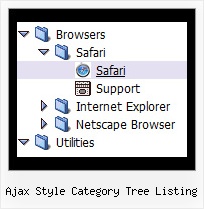Recent Questions Ajax Style Category Tree Listing
Q: I want to have the pop-up floating window display as you mouse over an image - is this possible?
A: For example you want to open a popup onMouseover, onClick oronMouseout on a link.
So, you should create a link on your page and set id="" for it, forexample:
<a href="javascript:;" id="link">Open popup OnClick</a>
<a href="javascript:;" id="over">Open popup OnMouseover</a>
<a href="javascript:;" id="out">Open popup OnMouseOut</a>
In Deluxe Tuner you should set:
onMouseOver - over
onMouseOut - out
onClick - link
So you'll have
deluxePopupWindow.attachToEvent(win,',,onClick=link,onMouseOver=over,onMouseOut=out,')
Q: Is there a way to capture user click event just like the one in the javascript menu sliding?
A: Unfortunately, you can't assign onmouseover/onClick/onContextMenu event to each item.
However, you can achieve this by using standard html objects within items, for example:
var menuitems = [
["<div onContextMenu='your_code_here'>item text</div>", ""]
];
Q: I am using a licensed copy of JavaScript Tree Menu and am extremelyhappy with the dhtml mouseover menu and the functionalities provided. Great Work!!
I wanted to know how to hide/ disable a dhtml mouseover menu item for a particular user/roleid in .ASP.Net1.1
Kindly help me out with this problem as soon as possible.
A: You can find more info here:
http://deluxe-menu.com/dynamic-functions-sample.html
You can try to use API functions in that case:
function dm_ext_changeItemVisibility (menuInd, submenuInd, itemInd, visibility)
To disable items you should set the target parameter to "_".
You can try to use the following function
function disable() {
dm_ext_changeItem(0, 1, 1, ["", "", "", "", "", "_"]);
}
to disable your dhtml mouseover menu items.
Q: Does your java menu software work with Dreamweaver MX 2004 on Mac OS X?
A: To create your menu on MAC you can use HTML version of Deluxe Tuner (for MAC OS). You can find it here:
http://deluxe-menu.com/deluxe-tuner-info.html
Unfortunately we don't have html version of the Tuner for Javascript/DHTML Treeand Deluxe Tabs now. We'll try to create it in the nearest future.
JavaScript Tree Menu wasn't developed as Dreamweaver/Frontpage/GoLIveBuilder extension,
BUT you can use it as standard Javascript files. To install the menuinto your html page:
1. open the page in your program
2. open html source code of the page
3. add several rows of code (<script> tags), For info see: http://deluxe-menu.com/installation-info.html
That's all.
To create and configure your menus use Deluxe Tuner application
(included into the trial package): http://deluxe-menu.com/deluxe-tuner-info.html