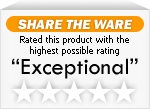Recent Questions Asp Net Mvc Recursive Treeview Helper
Q: I use menu with color graphic buttons, I believe the color buttons locate in @BOOK1\@Test_BOOK1.files.
At this directory level(please look in Book1.zip), the display is OK,
However, if I click on "06) Introduction.to.Small-Signal.Amplifiers\<
>>(06_IT.htm)" to move to the next level, the color buttons will not display properly.
Can I set pointer that tells file 06_IT.htm that I have "@Test_BOOK1.files" in "@BOOK1" folder?
A: You can use additional parameters to make menu paths absolute:
var pathPrefix_img = "http://domain.com/images/";
var pathPrefix_link = "http://domain.com/pages/";
These parameters allow to make images and links paths absolute.
For example:
var pathPrefix_img = "http://domain.com/images/";
var pathPrefix_link = "http://domain.com/pages/";
var menuItems = [
["text", "index.html", "icon1.gif", "icon2.gif"],
];
So, link path will be look so:
http://domain.com/pages/index.html
Images paths will be look so:
http://domain.com/images/icon1.gif
http://domain.com/images/icon2.gif
Please, try to use these parameters.
Q: Now, I need your help in another question: I can set "tpressedFontColor" to have the font of the active item in the dhtml tree menu take this color.
How can I make the onmouseover - background ("titemBackImage" of the individual style set in the item parameters) of the menu item also be saved in the active, selected dhtml tree menu item? I need to build a menu with different background-images (shown on mouseover and when active) for each item, so I cannot set ONE "titemBackImage" that fits for all.
Thank you very much, Irene. And yes, I really love this product.
A: Unfortunately it is not possible now to set background color orbackground image for the selected state. Deluxe tree doesn't have sucha feature now.
But we'll try to add this feature in the next versions of Javascript/DHTML Tree.
Q: Is it possible to hide the plus signs so only the icon and the menu text show?
A: Yes, you can do it.
You should write so:
//------- Buttons -------
var texpandBtn = ["","",""];
var texpandBtnW = "";
var texpandBtnH = "";
var texpandBtnAlign = "left";
Q: I am using the deluxe tree menu but i am facing problem while using ajax
so can you please guide me how can i use the ajax functionality for the dhtml tree..
A: To enable AJAX Tree Menu use the following menu parameters:
var tajax=1; // enables AJAX technology support
Each .js file must contain menuItems variable for the submenu in the following format:
var tmenuItems = [
[text, link, icon1, icon2, icon2, tip, target, itemStyle, submenuStyle, jsFileName],
];
Where jsFileName - .js filename on the server that contains tmenuItems variable for the submenu.
More info you'll find here:
http://deluxe-tree.com/ajax-menu-loading-sample.html