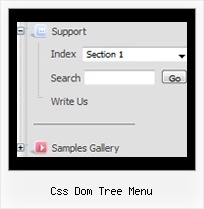Recent Questions Css Dom Tree Menu
Q: Is it possible to use my own search html inside the dhtml pop up menu?
A: Actually you are able to paste any html code within items.
For example:
var menuItems = [
...
["||<nobr><FORM method=GET action='http://www.google.com/custom'>
<input name='as_q' value='search the web' size=15 style='font-size:10'> <INPUT type=hidden name=cof
value='LW:144;L:http://domain.edu/images/sulogo.gif;LH:45;AH:center;GL:0;S:http://domain.edu;AWFID:e01cb67b8afe383e;'>
</form></nobr>","", "images/icons/search.gif", "", "", "", "", "2", "", "", "",],
There is a search feature in JavaScript Tree Menu:
http://deluxe-menu.com/search-support-sample.html
Q: I have tried various different ways,I cannot get a separator image I have specified in the Separators section to display for the navigation-bar-menu. I have verified that the image exists, but still nothing.
A: To add a separator you should
//--- Separators
var separatorImage=""; //for subitems (top items in vertical menu)
var separatorWidth="100%";
var separatorHeight="3px";
var separatorAlignment="right";
var separatorVImage="separator.gif"; //for the top items (subitems items in vertical menu)
var separatorVWidth="100%";
var separatorVHeight="2px";
var separatorPadding="";
You can create separators using menuItems (you can do it in Deluxe
Tuner, use "Add separator" button), for example:
["||All Images","gallery_all.html", , , , "_self", , , , ],
["||-"],
["||Pricing & Ordering Info","gallery_pricing.html", , , ,"_self", , , , ],
Q: Can I have the pop-out items in the dhtml menu bar go left instead of right. Going right they run off the page.
A: You should use the following parameter (Deluxe Tuner->Positioning):
var subMenuAlign="left";Q: I like your product a lot. These are the features that, unfortunately, cannot be done and hope that you can address them. I will place the order right away if these are resolved:
1. For each individual item, allow attaching a customized javascript to fire up "onclick" and "nomouseover".
2. Allow using a variable size icon for each item.
A: 1. You're able to use Javascript for each item, for example:
var tmenuitems = [
["item text", "javascript:your_code_here"]
];
Unfortunately, you can't assign onmouseover event to each item.
However, you can achieve this by using standard html objects withinitems, for example:
var tmenuitems = [
["<div onmouseover='your_code_here'>item text</div>", "index.html"]
];
2. DHTML Tree Menu uses constant icon size for all icons.
If you wantto use different icon dimensions, you can use standard <img>elements within items:
var tmenuitems = [
["<img src='icon.gif' width=10 height=10>item text", "index.html"]
];