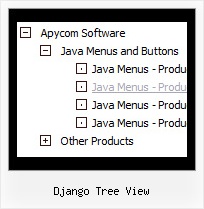Template: Django Tree View
XP Style Green Dynamic Tree Control
Disable/Enable Items
Some of items can be disabled by default.
To disable the item set item's target to "_".
For example:
["My Item", "mypage.html", "icon1.gif", "icon2.gif", "icon3.gif", "Short Tip", "_"]
On this example items "Sample 6", "New Sample 2", and "New Sample 5" are disabled.
Disable/Enable Items
Some of items can be disabled by default.
To disable the item set item's target to "_".
For example:
["My Item", "mypage.html", "icon1.gif", "icon2.gif", "icon3.gif", "Short Tip", "_"]
On this example items "Sample 6", "New Sample 2", and "New Sample 5" are disabled.
Key features:
- Several menus on one page
- Inactive/Disabled items
- Each item can have individual settings
- Image arrows
- Submenus automatically scrolls
- Personal CSS styles for separate menu elements
- Relative/Absolute menu position
- Submenus have a fade effect
- Several menus on one page
- Inactive/Disabled items
- Each item can have individual settings
- Image arrows
- Submenus automatically scrolls
- Personal CSS styles for separate menu elements
- Relative/Absolute menu position
- Submenus have a fade effect