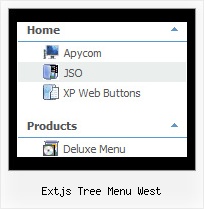Recent Questions Extjs Tree Menu West
Q: On my website I am a total of 2 menus being generated. How do I correctly generate "SE-Friendly Code" if I have 2 menu in javascripts? The "DM Links" code that is being generated will have a few of the same dm id because the menus are created seperate. How do I get it so each menu will have different dm id with no overlaps?
A: The identifiers in these links are additional parameters.
<div id="dmlinks" style="font:undefined;color:#000000;text-decoration:none">
<a id="dmI0" href="testlink.html">Home</a>
<a id="dmI2" href="testlink.html">Features</a>
<a id="dmI4" href="testlink.html">Description of Files</a>
You can delete these identifiers or leave them.
So, if you have several menu in javascripts on the same page you should generate twoblocks of search engine friendly code and add them on your page.
Q: Can I have the pop-out menus in the floating navigation bar go left instead of right.
A: You should use the following parameter (Deluxe Tuner->Positioning):
var subMenuAlign="left";
Q: Now I need to work out how to add multiple menu's to a page? Are you able to reference these separately - is this possible.
The page that I am creating lists out notes from our system - there is a "options" button to the right of each note - when the cursor hovers over this button I want to dynamically load themenu's. On any page there could be over a 100 of these "option" buttons and the menu that would load from each option button could be different and specific to the note.
A: You can add as many menus as you want on the one page.
You should call
<SCRIPT type=text/javascript> var dmWorkPath = "data.files/";</SCRIPT>
<SCRIPT src="data.files/dmenu.js" type=text/javascript></SCRIPT>
and then call your data files:
<SCRIPT src="data.files/data1.js" type=text/javascript></SCRIPT>
<SCRIPT src="data.files/data2.js" type=text/javascript></SCRIPT>
<SCRIPT src="data.files/data3.js" type=text/javascript></SCRIPT>
<SCRIPT src="data.files/data4.js" type=text/javascript></SCRIPT>
> The page that I am creating lists out notes from our system -
> there is a "options" button to the right of each note - when the
> cursor hovers over this button I want to dynamically load the
> menu's.
You can try to use pop up menus
http://deluxe-menu.com/popup-mode-sample.html
You may also generate a menus from a database or XML using any server-side script, e.g., PHP, ASP, VB, etc.
Q: I cannot see the arrow.gif's in my rollover drop down menu.
Here is my code:
var arrowImageMain=["menudir/arrow_main3.gif","menudir/arrow_main3.gif"];
var arrowWidthSub=0;
var arrowHeightSub=0;
var arrowImageSub=["menudir/arrow_sub5.gif","menudir/arrow_sub4.gif"];
Do I need to put the arrow's somewhere else?
A: You should check the following parameter:
var pathPrefix_img="data-samples/images/";
Please check that you have the correct path to your aroows relative to the folder withindex.html file.
For example, you have:
menudir/
menu.js
dmenu.js
arrow_main3.gif
...
index.html
In menu.js file you should write:
var pathPrefix_img="menudir/";
var arrowImageMain=["arrow_main3.gif","arrow_main3.gif"];
var arrowImageSub=["arrow_sub5.gif","arrow_sub4.gif"];
or
var pathPrefix_img="";
var arrowImageMain=["menudir/arrow_main3.gif","menudir/arrow_main3.gif"];
var arrowImageSub=["menudir/arrow_sub5.gif","menudir/arrow_sub4.gif"];