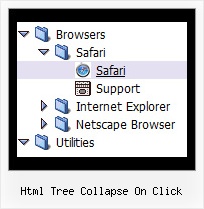Recent Questions Html Tree Collapse On Click
Q: I am trying to figure out how to make multiple clickable Link popup windows on the same page. I want to have six or more. Here is what I have tried for having two windows and could not get to work:
<head>
<meta http-equiv="Content-Type" content="text/html; charset=utf-8" />
<title>Untitled Document</title>
<!-- DeluxePopupWindow.com -->
<noscript><a href="http://deluxepopupwindow.com">Javascript Popup Window by DeluxePopupWindow.com</a></noscript>
<script type="text/javascript" src="chase1.files/dpopupwindow.js"></script>
<script type="text/javascript" src="chase2.files/dpopupwindow.js"></script>
<!-- (c) 2008, http://deluxepopupwindow.com -->
============================================================================ ===============
<body>
<p><script type="text/javascript" src="chase1.js"></script>
<script type="text/javascript" src="chase2.js"></script> </p>
============================================================================ ================
<a href="javascript:;" id="chase1">Click Here to see a chase sample</a>
<a href="javascript:;" id="chase2">Click Here</a>
This does not work. I had it somewhat working. Is there a better way to do this? I will want to have at least 6 popup windows on the same page. I could not find any samples on your website.
A: You can do it in two ways:
1) Call different data files with DIFFERENT winID:"window1"!
2) Call only one data file and use deluxePopupWindow.open() function to open your windows:
<a href="javascript:;" onclick="deluxePopupWindow.open('window1', 'Content1 Content1', 'Window1',
'width=220,height=100,resizable,scrollbars=no,middle,right,fade-effect',
'windowsvista_graphite')">Click Here to see a chase1 sample</a>
See how to create popup windows:
http://deluxepopupwindow.com/window-installation-info.html
http://deluxepopupwindow.com/samples.htmlQ: Normally, when the list of items under a menu is longer (tall) than the browser, the menu will follow (auto scroll) with your cursor.
When I use cross frames, and the list is longer (tall) than the frame area, it will not auto scroll.
Am I missing a setting somewhere?
A: Unfortunately, it is really so.
You can't use "auto scroll" in cross frame mode. You should to scroll your page.
Q: I have built out a vertical menu that fits within a fixed size box. The items of the menus are all fixed size images. However when increasing the font size in the browser under View -> Text Size the spacing between the images increases and the html java menu no longer fits within the fixed space. I did have CSS padding-top in the html java menu that I took out but it still does not fit in the space. I took out but it still does not fit in the space.
Have you run into this before or do you know of a fix for this?
A: You've installed the menu in DIV with absolute position (boxNav). Thatis why you have such behaviour.
Try to use relative position for this DIV.
Q: On the home page, when using Opera, and I have a report from a user who viewed the site with Safari, that the home page dhtml select menu did not work, but the subsequent pages did. I have no problem when using Internet Explorer, and I have not yet tested the site with Firefox. Do you have an idea what may be causing this behavior, and how to fix it?
A: Try to add the following style to your TD tag.
<TD id=navborder vAlign=top width=200 style="z-index: 10; position: relative;">