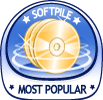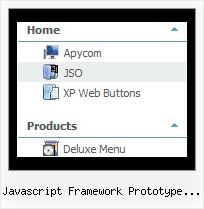Recent Questions Javascript Framework Prototype Tree Menu
Q: Question: How do you enable or configure settings so that on default a specific "Tab" is always set to on or shown as the preload tab, I have a eStore page where I would like to insure that a specific Tab is always shown on default and all others are hidden on the first revealing of the page? Can you help?
A: Use the following parameters to set the selected top and submenu items:
var bselectedItem = 0;
var bselectedSmItem = 0;
Deluxe Tabs doesn't support API functions which can return theselected tab aslo.
You can set "bselectedItem" and " var bselectedSmItem" parametersbased on your link before you call your data file.
For example, move " var bselectedItem" and " var bselectedSmItem" parametersfrom your data file to your code.
<TD vAlign=top align=left>
/* Select Tab */
<script type="text/javascript" language="JavaScript1.2">
var bselectedItem=<?php echo $seltabs; ?>;
var bselectedSmItem=<?php echo $selsmtabs; ?>;
</script>
<SCRIPT src="data.js" type=text/javascript></SCRIPT>
</TD>
You should define seltabs and selsmtabs using server side script.
You can also set it on every page before you call data.js file, forexample:
<TD vAlign=top align=left>
/* Select Tab */
<script type="text/javascript" language="JavaScript1.2">
var bselectedItem=4;
var bselectedSmItem=3;
</script>
<SCRIPT src="data.js" type=text/javascript></SCRIPT>
</TD>Q: I have downloaded the trial version of JavaScript Tree Menu and am seriously looking at buyingit. I am trying to go thro the instructions and check out if it meets my requirement.
I am not able to figure out how to equally space out all my menu items on the javascript menu bar.
My menu bar width is fixed at 800 px and I have 7 items - horizontal type. The menuitems widths appear different for the menu items. How do I ensure that all of them are ofequal size ??
A: Set width for the items using Individual styles:
var itemStyles=[
["itemWidth=100px"],
] //style 0
Assign Individual Styles for the menu Items.
var menuItems = [
["Item 1","", "", "", "", "", "0", "", "", "", "", ], //style 0
["Item 2",", "data2.files/icon1.gif", "data2.files/icon1o.gif", "", "", "0", "", "", "", "", ], //style 0
];Q: Is there a way to change the indent on the top tree dhtml menu ajax items?
I would like them to be closer to the left margin.
A: Use the following dhtml menu ajax parameter:
var tlevelDX=10;
Q: How do I connect a link (i.e. document) to one of the javascript text menu items.
A: You should add links in the "Link" field of the Item Parameters Window.
http://deluxe-menu.com/data-samples/java-menu-program.htm
You can find more info about menu items here:
http://deluxe-menu.com/menu-items-info.html