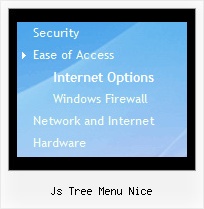Recent Questions Js Tree Menu Nice
Q: I purchased your menu and I am currently using it. I was trying to use the vista template with the images. Yet when I have an js dropdown menu item that is a little long in text the image breaks in to two buttons. Is there a way to fix this or is that just the way it is with these templates?
A: Images in Vista Templates have the fixed width and height (92 x21):
var itemStyles = [
["itemWidth=92px","itemHeight=21px","itemBackColor=transparent,transparent","itemBorderWidth=0", "fontStyle=normal 11pxTahoma","fontColor=#3A3A3A,#000000", "itemBackImage=data-vista-2-04.files/btn_olive.gif,data-vista-2-04.files/btn_white.gif"],
];
When items text is too long you can have such effect.
You can try to use combined background for your items, for example:
var beforeItemImage = [,]; //left-side image for normal and mouse over state
var itemBackImage = [,]; //background or image for normal and mouse over state
var afterItemImage = [,]; //right-side image for normal and mouse over state
var beforeItemImageW = '';
var afterItemImageW = '';
var beforeItemImageH = '';
var afterItemImageH ='';
But you should create a small images in any Graph Editor, for example:
button_n_back.gif
button_n_left.gif
button_n_right.gif
button_o_back.gif
button_o_left.gif
button_o_right.gifQ: I have tried changing every menu variable I can see to make the actual iconbackground a different color than the menu items background with no success.Is this possible?
I would like the icon background to change with the alternating colors byrow .. and I know how to do this. but when I do it .. all the menus andsubmenus also change and I would like their background to stay white.
A: Yes, it's possible.
You should use an individual style for icon item, please see
deluxe-menu.com/individual-styles-sample.html
deluxe-menu.com/individual-submenu-styles-info.html
Q: I am trying to use the following horizontal scrolling tabs:
http://deluxe-tabs.com/file/templates/deluxe-tabs-style-3.html My problem is that the bitebackimage is not showing as you can see in the example below.
All the left and right side images appear, but not the repeating button background. All the images are in the same directory and have the same URL to point to them.
Any ideas on what the problem might be?
Any style tab menu that I use produces the same results.
A: The reason is in your styles. Now you have in style.css file:
TABLE {
FONT-SIZE: 10pt; BACKGROUND-REPEAT: no-repeat; FONT-FAMILY: Arial,Helvetica,sans-serif
}
TR {
FONT-SIZE: 10pt; BACKGROUND-REPEAT: no-repeat; FONT-FAMILY: Arial,Helvetica,sans-serif
}
TD {
FONT-SIZE: 10pt; BACKGROUND-REPEAT: no-repeat; FONT-FAMILY: Arial,Helvetica,sans-serif
}
You should write:
TABLE {
FONT-SIZE: 10pt; FONT-FAMILY: Arial,Helvetica,sans-serif
}
TR {
FONT-SIZE: 10pt; FONT-FAMILY: Arial,Helvetica,sans-serif
}
TD {
FONT-SIZE: 10pt; FONT-FAMILY: Arial,Helvetica,sans-serif
}
Try that.
Q: I would like to separate each main js dropdown menu item (Find an Expert, Contact...etc) with a dotted line graphic. If you look at the js dropdown menu, you will see that each graphic is separated by a dotted line. I am trying to replicate that look in the JavaScript Tree Menu. Is there a way I can do that? I tried to use the "separatorImage" value in the DeluxeTuner, but it didn't seem to do anything. Is there a way to put a dotted border just along the bottom of them item, instead of around the whole item (like a box)? Or is there a way to insert the graphic between the items?
A: To add a separator you should
//--- Separators
var separatorImage=""; //for subitems (top items in vertical menu)
var separatorWidth="100%";
var separatorHeight="3px";
var separatorAlignment="right";
var separatorVImage="separator.gif"; //for the top items (subitems items in vertical menu)
var separatorVWidth="100%";
var separatorVHeight="2px";
var separatorPadding="";
You can create separators using menuItems, for example:
var menuItems = [
["item 1"],
["-"], // this item is separator
["item 2"],
];