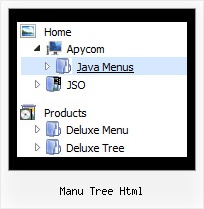Recent Questions Manu Tree Html
Q: The idea is that when you click the button of the menu,
the box that holds the menu links opens like normal, but Instead of having the written links inside the drop down box,
I want to have an item like an image or a search box or some other type of independently running script inside the dhtml xml menu.
A: You can use any html code within menuItems of JavaScript Tree Menu:
["+JavaScript Tree Menu: XP Style <a href='http://domain.com'><img src='default.files/xpicon1_s.gif' width=12 height=12></a>","", "default.files/xpicon1_s.gif", "", "", "XP Title Tip", "", "0", "", ],
["|Home <a href='http://domain.com'><img src='default.files/xpicon1_s.gif' width=12 height=12></a>","testlink.htm", "default.files/icon1_s.gif", "default.files/icon1_so.gif", "", "Home Page Tip", "", "", "", ],
["|Product Info <a href='http://domain.com'><img src='default.files/xpicon1_s.gif' width=12 height=12></a>","", "default.files/icon2_s.gif", "default.files/icon2_so.gif", "", "Product Info Tip", "", "", "", ],
Q: Can the main menu items be set so they are all the same width without specifying pixel widths?
A: You should create Individual Style and assign this style for allitems.
var itemStyles = [
["itemWidth=150"], //style 0
];
var menuItems = [
["DHTML Menus","", "images/icon1.gif", "images/icon1o.gif", , ,"0", , , , , ], // assign style 0
["Apycom products","", "images/icon1.gif", "images/icon1o.gif", , , "0", , , , , ], // assign style 0
["Contacts","http://www.apycom.com/contact.html", "images/icon1.gif", "images/icon1o.gif", , , "0", , , , , ], // assign style 0
];
Q: Is it possibly that menu dynamic remembers the last action if I go to previous page?(so the menu stays fault out)
I know TreeMenu does this, but I want to use DeLuxeMenu
A: JavaScript Tree Menu doesn't save state as Javascript/DHTML Tree.
But you can set pressed item on each page with JavaScript Tree Menu using
dm_ext_setPressedItem () funtion.
Find more info:
http://deluxe-menu.com/highlighted-items-sample.html Q: Is there a way to expand only the menus and not the submenus in the collapse tree menu?
A: You can set expanded items by default.
If you want to expand specific items by default you should set "+"symbol at the beginning of item text.
["+Javascript/DHTML Tree: XP Style","", "default.files/xpicon1_s.gif", "", "", "XP Title Tip", "", "0", "", ],
// this item is expanded by default
["|Home","testlink.htm", "default.files/icon1_s.gif", "default.files/icon1_so.gif", "", "Home Page Tip", "framename", "", "", ],
["|Product Info","", "default.files/icon2_s.gif", "default.files/icon2_so.gif", "", "Product Info Tip", "", "", "", ],
// this subitem is not expanded by default