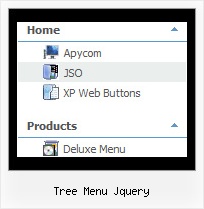Recent Questions Tree Menu Jquery
Q: First of all, your product is amasing!
I can not create popup windows by clicking on a menu.
For example:
MainMenu: Home > Favorites > Fun > About us
Sub Menu: - Portal
- Games
- Forum
- Chat
By clicking on “Games” Button of sub menu I would like to open a popup window,
Not regular window with navigation, scroll and so on.
A: You can use your own javascript functions in the menu items.
You should paste "javascript:some_function()" into item's link field, for example:
var menuItems = [
["text", "javascript:your_function(...)", ...]
];
Q: I am trying to placed a separator image in between each item in my css vertical dropdown menu. I have placed the image in the seperator field and it will not display. How can I get an image to be a separator in between items on my css vertical dropdown menu?
A: To add a separator you should
//--- Separators
var separatorImage=""; //for subitems (top items in css vertical dropdown menu)
var separatorWidth="100%";
var separatorHeight="3px";
var separatorAlignment="right";
var separatorVImage="separator.gif"; //for the top items (subitems items in css vertical dropdown menu)
var separatorVWidth="100%";
var separatorVHeight="2px";
var separatorPadding="";
You can create separators using menuItems (you can do it in DeluxeTuner, use "Add separator" button), for example:
var menuItems = [
["item 1"],
["-"], // this item is separator
["item 2"],
];
Q: I am wanting to load menu items from a sql database but I cannot understand how to do it using the example you provided.
I am using asp but do not know how to incorporate it into the above javascript. Would it be possible for you to provide me with an example please? I tried using <% …… %> but this did not work.
A: Unfortunately we don't have example with ASP.
The example of the menu working with PHP/MYSQL you can find here:
http://deluxe-menu.com/rq-loading-bar-MySQL-support.html
Q: I am using XP style tree menu and would like to have top level menu item with no submenu items. However, the right double arrow icon still show up. Is there a way to hide it for the item without submenu items in css javascript tree menu?
See the attached document, I want to remove the double arrow icon at right for "Mission Statement", "History", "Direction" and "Contact Us".
Any help will be appreciated.
A: You can create Individual XP Style and use it for items with submenus:
var tXPExpandBtn=["left.files/blank-arrow.gif","left.files/blank-arrow.gif","left.files/blank-arrow.gif","left.files/blank-arrow.gif"];
var tXPStyles = [
["tXPExpandBtn=left.files/menu-arrow.gif,left.files/menu-arrow.gif,left.files/menu-arrow01.gif,left.files/menu-arrow01.gif"],
];
and assign this style for all top items with submenus:
["Home","", "", "", "", "", "", "0", "", "", ],
["+Company Profile","", "", "", "", "", "", "0", "0", "", ], //style 0
["|Item 25","", "", "", "", "", "", "1", "", "", ],
["|Item 26","", "", "", "", "", "", "1", "", "", ],
["+Projects","", "", "", "", "", "", "0", "0", "", ], //style 0
["|Item 27","", "", "", "", "", "", "1", "", "", ],
["|Item 28","", "", "", "", "", "", "1", "", "", ],