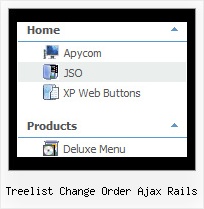Recent Questions Treelist Change Order Ajax Rails
Q: I found some strange things while positioning the javascript hide menu. Does javascript hide menu behave different depending on where you are hosting your site?
A: JavaScript Tree Menu is a Javascript product. It means that it works on aclient side only and it doesn't depend on the server which you're using.
Create us an example and send us a direct link to this example on bothhosting. We need to check it.
Q: I have a question regarding deluxe tab implementation.Can you guide me on how to change tab selection dynamically for the tabbed navigation.
A: Deluxe Tabs doesn't support API functions which can return the selected tab.
You can set "bselectedItem" and " var bselectedSmItem" parameters based on your link before you call your data file.
For example, move " var bselectedItem" and " var bselectedSmItem" parameters from your data file to your code.
<TD vAlign=top align=left>
/* Select Tab */
<script type="text/javascript" language="JavaScript1.2">
var bselectedItem= var bselectedSmItem= </script>
<SCRIPT src="data.js" type=text/javascript></SCRIPT>
</TD>
You should define seltabs and selsmtabs using server side script.
You can also set it on every page before you call data.js file, for example:
<TD vAlign=top align=left>
/* Select Tab */
<script type="text/javascript" language="JavaScript1.2">
var bselectedItem=4;
var bselectedSmItem=3;
</script>
<SCRIPT src="data.js" type=text/javascript></SCRIPT>
</TD>
Q: I played with it and I got the tabs java script horizontal menu to work. but having problems with them:
1. I want the tabs to open when you mouse over them, not when you click. Is it possible to do this?
2. I want the tabs to close when your mouse leave them. Can I do this?
3. It keeps saying "Incorrect key" when you click on them. Is it possible to fix them?
A: No, unfortunately it is not possible in Deluxe Tabs.
But you can use JavaScript Tree Menu to create such java script horizontal menu.
To create such menu you should set the following parameters:
var smOrientation=1; //horizontal orientation of submenus
var subMenuAlign="pleft"; //submenu position (left align)
var smHidePause=-1; //your submenus won't be hidden till you click orscroll the page.
"Incorrect Key" message means that you didn't paste your reg. key into data.js filewith your menu.
You should paste your key parameter into .js file where your java script horizontal menuparameters (vars) and items ( var bmenuItems) are placed.You should paste the following code at the beginning of the file:
/*
JavaScript Tree Menu Data File
Created by Deluxe Tuner v3.2
http://deluxe-menu.com
*/
var key="XXXXXX";
// -- Deluxe Tuner Style Names
Where XXXXX the key from your license message.
Try to clear also browser cache.
Notice your key will work on registered domain only. It won't work onlocal machine.
Q: I still am unable to make content show for each menu with dhtml tab.
I can make it open a new webpage, but that isnt what I want.
What I want is when the visitor clicks a tab, then content for that tab shows, on the same page, and the tab menu still there.
A: See in Deluxe Tabs there are two modes:
1. var tabMode=0;
You can create only one level of tabs and assign Object Id's of theDIV's to show when you click on the tab.
["XP Tab 1","content1", "", "", "", "", "", "", "", ],
["XP Tab 2","content2", "", "", "", "", "", "", "", ],
["XP Tab 3","content3", "", "", "", "", "", "", "", ],
["XP Tab 4","content4", "", "", "", "", "", "", "", ],
2. var tabMode=1;
You can assign only links in this mode.
You should create top level items with subitems.
["XP Tab 1","", "", "", "", "", "", "", "", ],
["|Link 1_1","http://deluxe-tabs.com", "", "", "", "", "0", "", "", ],
["|Link 1_2","testlink.htm", "", "", "", "", "0", "", "", ],
["|Link 1_3","testlink.htm", "", "", "", "", "0", "", "", ],
["|Link 1_4","testlink.htm", "", "", "", "", "0", "", "", ],
["|Link 1_5","testlink.htm", "", "", "", "", "0", "", "", ],
["XP Tab 2","", "", "", "", "", "", "", "", ],
["|Link 2_1","testlink.htm", "", "", "", "", "0", "", "", ],
["|Link 2_2","testlink.htm", "", "", "", "", "0", "", "", ],
["|Link 2_3","testlink.htm", "", "", "", "", "0", "", "", ],
["|Link 2_4","testlink.htm", "", "", "", "", "0", "", "", ],
["|Link 2_5","testlink.htm", "", "", "", "", "0", "", "", ],
["XP Tab 3","", "", "", "", "", "", "", "", ],
["|Link 3_1","testlink.htm", "", "", "", "", "0", "", "", ],
["|Link 3_2","testlink.htm", "", "", "", "", "0", "", "", ],
["|Link 3_3","testlink.htm", "", "", "", "", "0", "", "", ],
["|Link 3_4","testlink.htm", "", "", "", "", "0", "", "", ],
["|Link 3_5","testlink.htm", "", "", "", "", "0", "", "", ],
You can use Object ID as well as Link in both modes. Use the following prefixes within menu with dhtml item's link field:"object:" - means that there is object id after it;
"link:" - means that there is a link after it.
"javascript:" - means that there is a javascript code after it, for example:javascript:alert(\'Hello!\')
So, you should write for example:
["|Link 1_1","object:Content1_1", "", "", "", "", "0", "", "", ],