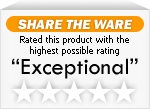Recent Questions Treeview Css Style
Q: On the left menuline under the a1 link, shall appear the javascript menu div, but after several refreshes, nothing happens.
On the local computer, the javascript menu div is working perfectly!
Can you send me instructions, why this problem appears?
A: You've placed the javascript menu div in
<TD class=sidebar vAlign=top width=160>
tag with the following styles:
.sidebar TR {
DISPLAY: none! important
}
TD.sidebar IMG {
DISPLAY: none
}
.sidebar TABLE TR TD IMG {
DISPLAY: none
}
.sidebar TABLE TR TD {
DISPLAY: none}
That's why you cannot see the javascript menu div. Delete "DISPLAY: none" propertyfrom the style.
Q: When using website tab menu, where do I place the text content related to the selected tab,
(the text presented on the rest of the screen under the tab)?
And who do I connect a specfic text to a certain tab?
A: See, for each item you should assign the ID property of the contentDIV (see data file with your menu parameters).
You should set var tabMode=0;
["Style Name","contentName", "", "", "", "", "1", "", "", ],
["-","", "", "", "", "", "0", "", "", ],
["Style Description","contentDescription", "", "", "", "", "", "", "", ],
["-","", "", "", "", "", "0", "", "", ],
["Style Variations","contentVariations", "", "", "", "", "", "", "", ],
["-","", "", "", "", "", "0", "", "", ],
["Empty","", "", "", "", "", "2", "", "", ],
And on your html page you should create DIV's with such ID.
You canset background image for these DIV's in styles.
<div id="contentName" style="height: 0%; visibility: hidden; background-image:
url('img/back.jpg'); background-repeat:repeat-y;" class="tabPage">
<p align=center><img src="img/style01_title.gif" width=140 height=90 alt="Glass Style Tabs"></p>
You should paste your content here!!!!!
</div>
<div id="contentDescription" style="height: 0%; visibility: hidden;" class="tabPage">
<p align=center><img src="img/style01_title.gif" width=140 height=90 alt="Glass Style Tabs"></p>
You should paste your description here!!!!!
</div>
Q: Can I install the menu using my buttons? I might be able to do it if the buttons used only one image, but they use two images. One is light and the other dark.
I also have some questions:
1) Will the menu stay in view when the user scrolls down?
2) I'm not even sure I care if the menu stays in view, because I believe that is done using php and is not good for SEO. The file that the search engines see is index.html while the file that visitors see is home.php. I think it would be better for SEO to have a normal .html page. Are you able to do that?
A: See how you should make image-based menus: if item text is empty, icon fields will be used as item images.
For example:
["", "index.html", "menu1a.gif", "menu1b.gif", "Home Page"]
1) You should use floatable feature.
See the following parameter:
var floatable=1;
2) You can generate search engine friendly code using Deluxe Tuner:
"Tools/Generate SE-friendly Code".
Q: Now it works fine in Firefox and mostly in IE.... Only problem... In IE...
When the page with dhtml tab menu first loads ... It does not load the content of the first DIV....
It's fine in Firefox...now IE just does not load the first div... I've tried added a JS function to set to visible the first DIV onLoad...but that does not work either...
Is there anyway to hard-code in ...to set the first DIV to visible?
A: I've just checked your website. Your dhtml tab menu work correctly.
You should check that you use correct value of
var bselectedItem=1;
parameter.
That is mean that second item in menuItems array will be highlighted.
["-","", "", "", "", "", "", "", "", ], //0
["About","content1", "", "", "", "", "", "", "", ], //1
["FAQs","content2", "", "", "", "", "", "", "", ], //2
["Before & Afters","content3", "", "", "", "", "", "", "", ], //3
["Pre/Post Care","content4", "", "", "", "", "", "", "", ], //4
["Special Offers","javascript:location.href = '../specials/index.htm'", "", "", "", "", "", "", "", ], //5
Now you have also:
<script type="text/javascript" src="data-deluxe-tabs.js"></script>
<table cellpadding="0" cellspacing="0" border="0" width="500">
<tr>
<td align=center valign=top>
<table cellpadding="0" cellspacing="0" border="0" width=500 height=250 align=center>
<tr>
<td valign=top height=1>
<script type="text/javascript" src="../scripts/templates/tabs-opera.js"></script>
</td>
</tr>
I think that it is not correct. You should write:
<table cellpadding="0" cellspacing="0" border="0" width="500">
<tr>
<td align=center valign=top>
<table cellpadding="0" cellspacing="0" border="0" width=500 height=250 align=center>
<tr>
<td valign=top height=1>
<script type="text/javascript" src="data-deluxe-tabs.js"></script>
</td>
</tr>