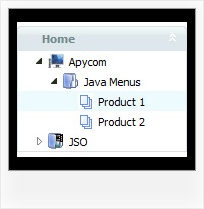Recent Questions Vertical Line Problem Firefox Ie8 Treeview
Q: I'm a registered user. I'm looking to make a space between dhtml cross browser menu buttons, I checked the FAQ which suggested using ["-"], between items but it didn't work. It deleted the dhtml cross browser menu items below it. I'm looking to put a space between
["||All Images","gallery_all.html", , , , "_self", , , , ],
and
["||Pricing & Ordering Info","gallery_pricing.html", , , , "_self", , , , ],
A: To add a separator you should
//--- Separators
var separatorImage=""; //for subitems (top items in vertical menu)
var separatorWidth="100%";
var separatorHeight="3px";
var separatorAlignment="right";
var separatorVImage="separator.gif"; //for the top items (subitems items in vertical dhtml cross browser menu)
var separatorVWidth="100%";
var separatorVHeight="2px";
var separatorPadding="";
You can create separators using menuItems (you can do it in Deluxe
Tuner, use "Add separator" button), for example:
["||All Images","gallery_all.html", , , , "_self", , , , ],
["||-"],
["||Pricing & Ordering Info","gallery_pricing.html", , , ,"_self", , , , ],
Q: I am having some difficulty dynamically adding items to a tree javascript and menu.
I have a menu with one "root" item. I see the use of the "+" symbol within the item name. I do not see any documentation regarding this symbol, only "|". Can you explain?
If I have one menu with this one "root" node, how would I add an subitem to this root node?
Here is my code so far, but the inserted items appear to be at the same level as the root node.
var rootItem = dtreet_ext_getItemIDByIndex ( 0,0 );
var menuItem = new Array(10);
for ( var i = 0; i < producers.length; i++ )
{
var producer = producers[ i ];
menuItem[0] = producer.name;
dtreet_ext_insertItem ( 0, 0, i + 1, menuItem );
A: See dtreet_ext_insertItem () function has the following parameters:
function dtreet_ext_insertItem (menuInd, parentItemID, itemInd, itemParams)
Creates a new item and inserts it into a specified position.
menuInd - index of a javascript and menu on a page, >= 0.
parentItemID - ID property of an item.<, >= 0.
itemInd - index of a new item within the javascript and menu, >= 0.
itemParams - item parameters.
Notice that parentItemID is the Id property of the parent item (notindex). If you want to add top items you should set parentItemID=0.
itemInd - you should use this parameter if you want to add item in thespecific place, for example set itemInd=5 if you want to add itembefore the existing item with itemInd=5.
If you set itemInd=null the new item will be added at the end of this submenu and its index will be added automatically.
Q: I am in the process of evaluating the deluxe-menu product V3.2.7.16 and have created a simple HTML using the deluxe-menu Vista Style #6. This works great and displays with the animation in IE and also using FireFox V2 with IE tabs.. However, in basic FireFox and Safari, the javascript menus display but without the swirling animation. Pls advise !!
A: Filters and transitional effects are features of Internet Explorer5.5+ only.
See more info here:
http://www.deluxe-menu.com/filters-and-effects-sample.html
Q: When viewed in the DeLuxe Tuner preview mode everything is OK and as desired, but in the IE8 view the dropdown menus are still centered instead of flush left.
A: Try to install the menu in the following way:
<td align="center">
<span style='text-align:left'>
<script type="text/javascript" src="data.js">
</script>
</span></td>