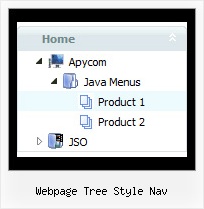Recent Questions Webpage Tree Style Nav
Q: I am now running the newest version, all ok. A new client wants to have submenus openFor the left hand menu navigation that I purchased, can I choose what dhtml tree menus will be expanded or collapsed when the user first comes to the webpage for the first time?
For instance, right now, when the user first goes to the page ALL of the menus are collapsed. If I wanted the first and third tree menus to be expanded and the others to stay collapsed when a new user first went to the page, how would I accomplish that?
Thank you very much for your help. on mouse rollover as well as on mouse click. Is this possible with tree menu in XP style?
A: You can expand some items by default.
Add '+' sign before items text in that case:
["+Javascript/DHTML Tree: XP Style","", "deluxe-tree.files/xpicon1_s.gif", "", "", "XP Title Tip", "", "0", "", "", ],
["|Home","testlink.htm", "deluxe-tree.files/icon1_s.gif", "deluxe-tree.files/icon1_so.gif", "", "Home Page Tip", "", "", "", "data-new.js", ],
"Javascript/DHTML Tree: XP Style" item will be expanded by default in that case.
Use var texpanded=1; parameter to expand all menu items by default.
Use function dtreet_ext_expandItem (itemID, expand) API function to expand the specificmenu items dynamically:
http://deluxe-tree.com/functions-info.htmlQ: One more doubt, How can I mention the Text font style like BOLD, Italic..... in javascript pop up menu?
A: You can set your font size in Deluxe Tuner.
//--- Font
var fontStyle="bold 11px Arial";
var fontColor=["#000000","#FFFFFF"];
Q: Ok, please disregard my previous email, it was IE 8! I went back to IE 7 and everything is fine.
I do however got requests to speed up the javascript treeview action (of my 2 out of 2 customers thus far on your menus).
Is there a setting to make it go faster?
A: var tXPIterations=5;
You can also try to use AJAX feature. It will increase the loading speed.Q: I purchased the full package for the application. Great job!
I have no questions about generating and/or customizing DHTML menues - it's pretty straight forwards.
I am trying to find out how to generate and customize POPUP WINDOWS.
A: To assign popup windows for links on your page do the following:
1) Open your page (for example index.html page) in any text editor.
Add link in the place where you want to have it and specify the ID (for example: win1) for it, for example:
<a href="javascript:;" id="win1">Click Here to see a window</a>
Change parameters of windows in data files, for example popup-window-XP.js.
Open it in any text editor.
2) Add your content.
You can use HTML content, Iframe (url) or any object on your page as popup windows content - Object ID.
For example select HTML content (winContent parameter in the 'Common' section), for example:
<div style="text-align:center;"><b>Sample content</b></div>
This is a simple HTML code for content. Here you may also set link to content page or ID of some element.
3) In the 'Actions' section specify the id of your link (win1) for the onClick event.
4) For example: open the popup-window-XP.html file in any text editor.
Copy all code for Popup window and paste it in the beginning of the <body> tag:
...
<body>
<!-- Deluxe Popup Window -->
<noscript><a href="http://deluxepopupwindow.com">menu drop down by DeluxePopupWindow.com <script type="text/javascript" src="popup-window-XP.files/dpopupwindow.js"></script>
<script type="text/javascript" src="popup-window-XP.js"></script>
<!-- (c) 2009, DeluxePopupWindow.com -->
5) Copy 'popup-window-XP.files/' folder and popup-window-XP.js file into the samefolder with your index.html (root folder of your website).