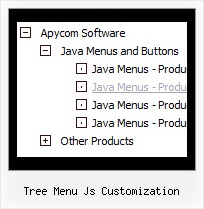Recent Questions Tree Menu Js Customization
Q: I would like to know if there are problems with your menu dynamique javascript and google PR. and the code that will appear on my pages (if i install your menu dynamique javascript).
I previously have installed open cube menus and my pr has been reduced from 6 to 0 and i am still waiting to have it back.
Will your menu have problems?
A: You should generate search engine friendly code and install it on yourpage.
JavaScript Tree Menu is a search engine friendly menu since v1.12.
To create a search engine friendly menu you should add additional html code within your html page:
<div id="dmlinks">
<a href="http://deluxe-menu.com">menu_item_text1</a>
<a href="http://deluxe-tree.com">menu_item_text2</a>
...etc.
</div>
To generate such a code use Deluxe Tuner application.
Run Tuner, load your menu and click Tools/Generate SE-friendly Code (F3).
We use search engine friendly code on our websites
http://deluxe-menu.com
http://deluxe-tree.com
http://deluxe-tabs.com
and our customers use this code on there sites without any problems.
As you can see Google doesn't penalize them.
Q: Everything is working quite well -- with the following exception:
I added a button.gif file to my item, hoping that the graphic would appear rather than just a colored cell. (Yes, I did upload the button.gif file to the .files folder.)
My work looks great in the preview window, but still shows the colored cells in my web page (www.misyssbm.com/buy/index.php left side menu). My text changes show up on the web page, so I know it was updated.
Any ideas (note I have two deluxe menus)?
A: You should check all your images paths.
You should also upload these files on your server in"side_menu.files/" folder.
I've tried to download "side_menu.files/btn_navy.gif" but I can't doit.
Please, check it.
Q: What setting do I use for dmAJAXCount in my java menu navigation?
A: That variable sets the maximal number of submenus that will be loadedfrom server on your page.
Q: I'am trying the deluxe menu v3.2.3.6 but I don't Know how to do it in order to get the same as you have in your page, I mind how I have to do to add the content in each javascripts menu tab?
A: You should specify any Object ID name of the DIV.
See, for each item you should assign the ID property of the contentDIV (see data file with your javascripts menu parameters).
["Style Name","contentName", "", "", "", "", "1", "", "", ],
["-","", "", "", "", "", "0", "", "", ],
["Style Description","contentDescription", "", "", "", "", "", "", "", ],
["-","", "", "", "", "", "0", "", "", ],
["Style Variations","contentVariations", "", "", "", "", "", "", "", ],
["-","", "", "", "", "", "0", "", "", ],
["Empty","", "", "", "", "", "2", "", "", ],
And on your html page you should create DIV's with such ID. You canset background image for these DIV's in styles.
<div id="contentName" style="height: 0%; visibility: hidden; background-image: url('img/back.jpg'); background-repeat:repeat-y;" class="tabPage">
<br><br><br>
<p align=center><img src="img/style01_title.gif" width=140 height=90 alt="Glass Style Tabs"></p>
<br><br><br>
You should paste your content here!!!!!
</div>
<div id="contentDescription" style="height: 0%; visibility: hidden;" class="tabPage">
<br><br><br>
<p align=center><img src="img/style01_title.gif" width=140 height=90 alt="Glass Style Tabs"></p>
<br><br><br>
You should paste your description here!!!!!
</div>