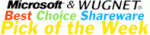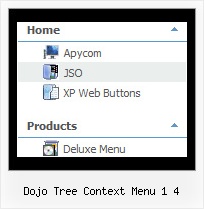Recent Questions Dojo Tree Context Menu 1 4
Q: I bought on September 28th the complete pack Deluxe after having tried it for an application which is not a site but which contains HTML pages and drop-down menus which were made with deluxe tree.
I deleted the trial version and installed the definitive version.
I placed the key the var key = "XXXXXXXXX; in each of my menus (three in everything) and I replaced dtree.js, dtree_add.js and dtree_dyn.js by those of the new version in each directory
Now when I relaunching I have an incorrect key which appears in the top of the menus...
Why?
Is these key has a relationship with the name of the site indicated during the order? By reading again the information I indicated the name of my site but it is not for this site that I wished the menu drop down, only for this application which has no precise name...
A: See, you should register the menu for a domain name or for IP address.
In other words, you should register the menu for the domain name thatyou print in a browser's search string, for example:
http://intranet/
http://klinikum-nuernberg/
http://192.168.0.1
http://localhost
But you menu won't work on a local machine, for example
j:\Stationshandbuch\start.html
with Single or Multiple licenses.
If you want to use the menu with an application that doesn't have afixed domain name you should buy Developer License.
With the Developer license you can use the menu on an unlimited number of Internet or Intranet sites and on the local machines.This version of the script doesn't check keys and it isn't bound to a domain name,so it can be used with an application that doesn't have a fixed domain name.
Q: When on mouseover of a JavaScript Tree Menu icon, naturally a tooltip will come up if you have inserted text there. I seem to have no control over the length of time the tooltip stays active nor the colour or size of the font in that through script drop down menu. Am I missing something? I would like to be able to have the tooltip stay for about 30 seconds and also change the font size and colour of text in the tooltip only.
A: No this is a standard hint, there is no way to increase the time it stayson the screen or change its color.
Q: Does dropdown menu javascript supports right to left languages?
A: Yes, JavaScript Tree Menu support right to left languages, set the following parameter:
var dmRTL=1;
Specify also align for your items:
var itemAlignTop="right";
var itemAlign="right";
Q: I am spending a lot more time and have figured a few things out. One more question please: How do I specify the target link I want a dhtml submenu to go to?
I see HREF specified in the code, but no where in the program to specify it.
A: See, the following parameter sets target for all items
var itemTarget="_self";
If you want to set different target for each item you should set it inthe "Item Parameters" window. Choose your item in the main window andset target in the target field.