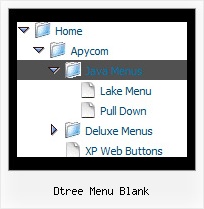Recent Questions Dtree Menu Blank
Q: Only with IE7 (IE6 ok, firefox ok): on rollover on javascript submenu, the images don't show properly .. But, at second rollover on the same link, the image shows it correctly...
We use jquery library on the page.
Could you tell us something about?
A: Please try to change dm_writeAll param to
var dm_writeAll=1;
Q: I just purchased your multiple site bundle and have a menu question.
I need to create a menu for a site that has the top level menu have no border but I want any of the sub menu popups to have a border around them (or a different background color for the menu area for the popup). I can not see a way to do this? If a put a menu border on it appears on both the top level and any submenu popups.
A: You should use Individual Item Styles.
You should set the following parameters:
1) var menuBorderWidth=0;
2) Create Submenu Style
var menuStyles = [
["menuBorderWidth=1","menuBorderStyle=solid","menuBorderColor=#7E5927"], //style 0
];
You can do it in Deluxe Tuner. Click "Edit Individual Styles" and thenchoose "Submenu Styles" tab.
3) Assign Individual Style for your submenus.
You can assign them only for the first item in each submenu.
For example:
var menuItems = [
["Home","testlink.html", "", "", "", "", "", "", "", ],
["Product Info","", "default.files/icon1.gif", "default.files/icon1o.gif", "", "", "", "", "", ],
["|Features","testlink.html", "default.files/icon2.gif", "default.files/icon2o.gif", "", "", "", "0", "", ], //style 0
["|Installation","", "default.files/icon2.gif", "default.files/icon2o.gif", "", "", "", "", "", ], ["||Description of Files","testlink.html", "default.files/icon6.gif", "default.files/icon6o.gif", "", "", "", "0", "", ], //style 0
["||How To Setup","testlink.html", "default.files/icon6.gif", "default.files/icon6o.gif", "", "", "", "", "", ],
["|Parameters Info","testlink.html", "default.files/icon2.gif", "default.files/icon2o.gif", "", "", "", "", "", ],
Q: First let me say that you product is awesome…and it would be even better if I could get it to work. I can't for the life of me get any content to appear. I have followed everything that I could find on your site – but nothing works. I attached all of my relevant files. Any help would be much appreciated.
A: You should set correct selected tab on your page.Please, set
var bselectedItem=0;
Q: I should like that the active item were not stand out changing thebackground color to blue, but underlined, but I don't find as to do it.
A: Try to set the following parameter: var ttoggleMode = 1;