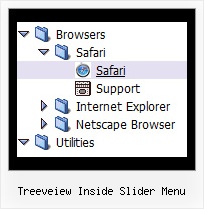Recent Questions Treeveiew Inside Slider Menu
Q: Is it possible to have your menu mouseover call one of my functions?
I need to change some text on the screen based on which menu itemis highlighted.
A: Each menu items can include any html code.
So, you can include your own objects with onmouseover event, forexample:
var menuItems = [
["<div onmouseover='yourFunc()'>item text</div>"]
];
Where yourFunc() is Javascript function.
Q: I need your help. I built a menu with your software, and I followed all your instructions on placing it on my web page, but it's not working. The drop down menu in javascript will not go into its table cell. I have a flash banner in the cell above it, and the menu seems to be behind that banner, but the menu is not even inside the table.
I also tried placing the drop down menu in javascript on another page where I do not have a flash banner, but it doesn't show up at all.
A: You've set absolute position for the drop down menu in javascript
var absolutePos=1;
var posX="100px";
var posY="200px";
You should set:
var absolutePos=0;
var posX="0px";
var posY="0px";
Q: Is it possible for a javascript navigation barr item to have an associated "target"?
What I mean is I'd like to be able to open the page in a new window, so I'd need to specify the href as well as "target=_new" (in HTML anyway).
A: You can set target parameter for all items:
var itemTarget="_blank";
Where main - is the name of the main middle frame where you want to open the link.
or for each item individually:
["Home","testlink.html", "", "", "", "_blank", "", "", "", "", "", ],
Q: I dowloaded the free trial of this product and I am trying to figure out how to put dhtml pulldown menu into a website that I have built with Homestead.com's Site Builder. I just CANNOT figure out what all I need to do to get it to work.
I am willing to pay for someone to install it or pay for the product but I need to make sure it will work on this site!
A: Unfortunately we don't work with HOMESTEAD.com page builder.
1. upload the folder with all menu files in the same folder with your html page.
2. open the page in your program
3. open html source code of the page
4. add several rows of code (<script> tags), For info see: http://deluxe-menu.com/installation-info.html