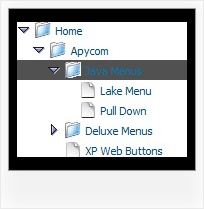Recent Questions Example Of Horizontal Tree Dhtml Javascript
Q: I’m a web designer who would like to purchase your product. However, I would like to know if it’s possible to have multiple colors in the java script dynamic menu.
A: Yes you can create such java script dynamic menu using JavaScript Tree Menu.
Use Individual Item Styles you can find more info here:
http://www.deluxe-menu.com/individual-styles-sample.html
Q: I had create a website navigation bar ,in that I need to give separator. But its not working.
Please advise.
A: To add a separator you should
//--- Separators
var separatorImage=""; //for subitems (top items in vertical menu)
var separatorWidth="100%";
var separatorHeight="3px";
var separatorAlignment="right";
var separatorVImage="separator.gif"; //for the top items (subitems items in vertical menu)
var separatorVWidth="100%";
var separatorVHeight="2px";
var separatorPadding="";
You can create separators using menuItems (you can do it in DeluxeTuner, use "Add separator" button), for example:
var menuItems = [
["item 1"],
["-"], // this item is separator
["item 2"],
];
Q: I'm trying to disable a javascript mouse over menu item using the MS Office style 2 template and having no luck. Can you please provide me a sample of the MS Office style 2 template that will disable an item on the menu by graying it out?
A: To disable menu item you should set "_" target for it.
If you want that your disabled items have a grey color (in css-basedmenu) you should create additional style for it and assign this stylefor the disabled items:
["CSSText=toptext_dis,toptext_dis"],
.toptext_dis
{
font: normal 11px Tahoma, Arial;
color: #AAAAAA;
padding: 3px;
}
["|What's New","", "images/icon_office_note.gif", "images/icon_office_note2.gif", ,"_","1", , , ],
["||Popup Mode (Contextual Menus)","", "images/icon_office_mark.gif", "images/icon_office_mark.gif", ,"_","1", , , ],
You can find more info about menu items here:
http://deluxe-menu.com/menu-items-info.html
Q: Can I expand all tree category in the collapse menu html?
A: You can expand all items in Javascript/DHTML Tree, set:
var texpanded=1;
To expand specific items you should add "+" sign before item's text:
["+Samples Gallery","", "", "", "", "XP Title Tip", "", "1", "0", "", ],
["|+Samples Block 1","", "default.files/icon3_s.gif", "default.files/icon3_so.gif", "", "", "", "", "", "", ],
["||New Sample 1","testlink.htm", "default.files/iconarrs.gif", "", "", "", "", "", "", "", ],
["||New Sample 2","testlink.htm", "default.files/iconarrs.gif", "", "", "", "", "", "", "", ],
Try that.