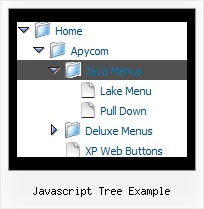Recent Questions Javascript Tree Example
Q: Now I am coming across one more problem...
The alignment of the menu is off.
Where I can download previous versions of the menu?
A: I suppose that you're saying about submenu position.
Please, check the following parameters
var topDX=0;
var DX=0;
You can download trial package from the following links:
v1.12
http://deluxe-menu.com/deluxe-menu112setup.exe
v1.14
http://deluxe-menu.com/deluxe-menu114setup.exe
v1.71
http://deluxe-menu.com/deluxe-menu171setup.exe
Q: I changed the parameter from
var dmObjectsCheck=0;
to
var dmObjectsCheck=1;
in the data.js file
but it didn't change it;
_____________________
I opened the dmenu_add.js file, but I'm not sure what I'm supposed to do with it?
_____________________
I went to your sample page and I would like to add the item widths into mydata.js file, but each item is a different width. Would it be correct for meto do this?...
var itemStyles = [
["itemWidth=98px"],
];
Or will I have to make all the main menu items/graphics the same width?
A: You don't have to change your dmenu_add.js file.
Please, place this file in the folder where your menu iscreated in.
Yes, you can set itemWidth for each main item.
Please, use Deluxe Tuner to create your individual styles.
You should write, for example, so:
var itemStyles = [
["itemWidth=98px"], // style 0
["itemWidth=100px"], // style 1
["itemWidth=110px"], // style 2
["itemWidth=120px"], // style 3
["itemWidth=95px"], // style 4
];
var menuItems = [
["","", "data.files/products.gif", "data.files/products_mo.gif", "Products", "_self","0" , , , ],
["","", "data.files/demoCenter.gif", "data.files/demoCenter_mo.gif", , ,"1", , , ],
["","", "data.files/resources.gif", "data.files/resources_mo.gif", , ,"2", , , ],
["","support.htm", "data.files/support.gif", "data.files/support_mo.gif", , "_self","4", , , ],
["","", "data.files/company.gif", "data.files/company_mo.gif", , , , , , ],];
Q: I'm trying the deluxe menu and I'm positively impressed.
But now I'm trying to simply use javascript to add some properties to my menu.
I modified the dynamic to 1
and I get only one error in the javascript monitor telling me:
Error: dm has no properties
Source File:
http://devel.discgolf-geneve.ch:8081/docroot/dg/js/menu/data.files/dmenu_dyn.js
Line: 8
A: Please, see how you should write this function:
function dm_ext_addItem (menuInd, submenuInd, iParams)
<script type="text/javascript" language="JavaScript1.2">
dm_ext_addItem(0, 0, ["Hello", "testlink.htm", "", "", "Hello", "_blank", "-1"]);
menuInd - index of a menu on a page, >= 0. (you have written menuInd=1, but if you have one menu on your page you should write 0).
You also have written itemStyleInd=1, but you have only one style in your menu. So you should write "0" or "-1".
Q: I want to use a Flash icon with sound next to the menu items, is this possible?
A: Yes, you can use a flash icon in the menu items.
See how you should install your flash icon:
var menuItems = [
["<object classid='clsid:D27CDB6E-AE6D-11cf-96B8-444553540000' codebase='http://download.macromedia.com/pub/shockwave/cabs/flash/swflash.cab#version=6,0,0,0' width='50' height='50'><param name='movie' value='data.files/bullet_orange.swf'><param name='quality' value='high'><embed src='data.files/bullet_orange.swf' quality='high' bgcolor='#FFFFFF' width='50' height='50' type='application/x-shockwave-flash' pluginspage='http://www.macromedia.com/shockwave/download/index.cgi?P1_Prod_Version=ShockwaveFlash'></embed></object>Home","testlink.html",""],
["Product Info",""],
["|Features","testlink.html"],
["|Installation","testlink.html"],
...