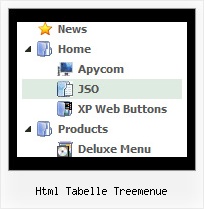Recent Questions Html Tabelle Treemenue
Q: How do you configure settings so that on default a specific "Tab" is always set to on or shown as the preselected Tab in the javascript tab menu,I have a eStore page where I would like to insure that a specific Tab isalways shown on default and all others are hidden on the first revealingof the page?
Can you help?
A: Use he following parameters to set the selected top and submenu items:
var bselectedItem = 0;
var bselectedSmItem = 0;
Deluxe Tabs doesn't support API functions which can return theselected tab aslo.
You can set "bselectedItem" and " var bselectedSmItem" parametersbased on your link before you call your data file.
For example, move " var bselectedItem" and " var bselectedSmItem" parametersfrom your data file to your code.
<TD vAlign=top align=left>
/* Select Tab */
<script type="text/javascript" language="JavaScript1.2">
var bselectedItem=<?php echo $seltabs; ?>;
var bselectedSmItem=<?php echo $selsmtabs; ?>;
</script>
<SCRIPT src="data.js" type=text/javascript></SCRIPT>
</TD>
You should define seltabs and selsmtabs using server side script.
You can also set it on every page before you call data.js file, forexample:
<TD vAlign=top align=left>
/* Select Tab */
<script type="text/javascript" language="JavaScript1.2">
var bselectedItem=4;
var bselectedSmItem=3;
</script>
<SCRIPT src="data.js" type=text/javascript></SCRIPT> </TD>Q: I found some strange things while positioning the javascript hide menu. Does javascript hide menu behave different depending on where you are hosting your site?
A: JavaScript Tree Menu is a Javascript product. It means that it works on aclient side only and it doesn't depend on the server which you're using.
Create us an example and send us a direct link to this example on bothhosting. We need to check it.
Q: How does the SiteMap function work in java menu software? Does it automatically create tree-view from the domain registration (License Key Generator)? We want to generate SiteMap from our domain automatically and save it as HTML to be displayed on our homepage.
A: You can create Sitemap for your menu using java menu software.
Tools/Generate Google XML Sitemap
Tools/Generate Sitemap
> We want to generate SiteMap from our domain automatically and save it
> as HTML to be displayed on our homepage.
There is no such a feature in JavaScript Tree Menus, you can create sitemap forthe menu only.
Q: What is the purpose of the blank image file in the Parameters panel of the create dhtml menu software?
Also, would you please direct me to a site or documentation that would provide information on such details?
A: If you won't use some images in the menu for examplearrows the blank image will be used.
So, you should set correct path to it.
You can find all documentation on our website.
http://deluxe-menu.com/parameters-info.html