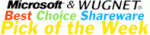Recent Questions Html Tree Navigation
Q: I never succeed to see the images in the dhtml menu examples using my default folder hierarchy (ie : a folder for the html files and a folder for the js files). The only way for me was to create the data.files folder in the html folder. It works but it does not follow my production standard. Did I forget something ?
A: You should set relative paths according to your html page.
For example, you have such file structure:
web-content/
data/
dmenu.js
data.js
Artwork/
image.gif
...
pages/
1.html // page with the dhtml menu examples
2.html // page with the dhtml menu examples
...
So in Deluxe Tuner you should open image.gif file.
You will have, for example:
d:\webpages\site\web-content\Artwork\image.gif
Then you should delete "d:\webpages\site1\web-content\" and add ../prefix. The path will be:
../Artwork/image.gif
You can also set path_prefix
var pathPrefix_img = "../Artwork/";
Or you can try to use absolute paths, for example:
var pathPrefix_img = "http://domain.com/images/";
Q: Can I use javascript to get the object (getElementByID). If not howdo I hide my dropdown menu on print?
A: You can add a new button to print your page and call onClick event, soyou should write:
<body ....
onClick="document.getElementById('dm0m0').style.visibility='hidden'; window.print();">
...
</body>
Or you can use the same javascript code from your menu item.
For example:
var menuItems = [
["Print", "javascript:document.getElementById('dm0m0').style.visibility='hidden';
window.print();", icon1, icon2],
];
But if you want to hide the menu when your customers push "File/Print"you should write so:
You must create two functions, for example:
function myprint()
{ document.getElementById('dm0m0').style.visibility='hidden';
window.print();
}
function myprint2()
{ document.getElementById('dm0m0').style.visibility='visible';
window.print();
}
You should add this functions into your code.
And then you must write so:
window.onbeforeprint = myprint;
window.onafterprint = myprint2;
Q: Here is a snapshot from the javascript drop down menu:
["admin","/Main/Administration.asp", "", "", "", "", "1", "", "", ],
["|test1","http://www.vg.no", "", "", "", "", "0", "0", "", ],
["|test2","/Main/Setup.asp", "", "", "", "", "0", "0", "", ],
If I click on test1 which is a Norwegian newspaper, it works.
But it I click on test2 which is a link to my page – it does not work.
A: You cannot use "" symbols within menuItems. It is not correct.
Try to write your javascript drop down menu items in the following way:
["admin","/Main/Administration.asp", "", "", "", "", "1", "", "", ],
["|test1","http://www.vg.no", "", "", "", "", "0", "0", "", ],
["|test2","/Main/Setup.asp", "", "", "", "", "0", "0", "", ],
Q: I am using JavaScript Tree Menu and I had a question.
When you roll your mouse over the menu items, the background color of that menu item changes (it becomes darker). Is there a way to establish a setting such that when a Menu Item is CLICKED, the color of that Menu Item STAYS darker. This will help the user know which category of the website they are currently visiting.
Please let me know. Thanks!
A: The menu has only two states normal and mouseover. We'll try to add the pressed state in the future.
You can set a pressed item using Javascript API:
function dm_ext_setPressedItem (menuInd, submenuInd, itemInd, recursion)
Sets a current pressed item.
menuInd - index of a menu on a page, >= 0.
submenuInd - index of a submenu, >= 0.
itemInd - index of an item, >=0.
recursion = true/false - highlight parent items.
But notice, to use dm_ext_setPressedItem() you should know ID of selected item and subitem.
You can't get this ID after you reload your page. That is why you should write your own code on PHP.