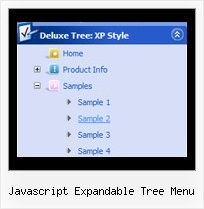Recent Questions Javascript Expandable Tree Menu
Q: http://deluxe-tabs.com/file/templates/deluxe-tabs-style-5.html I like the transitional fade of onclick tab data between tabs of this menu, but I don't see anything in Transitional Effect variables to manipulate this.
A: You can set transitional effects in the "Transitional Effects"section in Deluxe Tuner.
//--- Transitional Effects
var btransition=24;
var btransOptions="";
var btransDuration=300;
Notice that Transitional Effects are supported by IE5.5+ only.Q: We have a menu in its own dedicated table row on our website and the table row contains a background image. We want to know if we can make the background on your menu transparent so that you can see our table cell background through the menu.
We have tried using your option to put our image as your menu’s background, but then it repeats for all of the drop downs which we do not want.
We simply want the row of options to be transparent and all of the drop downs to be white.
Is this possible with your system and, if so, how would we go about making this work?
A: You can try to use these parameters:
var menuBackColor="transparent";
var itemBackColor=["transparent","#1665CB"];
Or, you can use Individual Item Styles and set images only for the main items.
Try that.
Q: I'm confused in how to do this. I want to change the background color of one of the javascript and menu items. If I understand correctly I go to INDIVIDUAL STYLES and should be able to change the background color for one of the menu items there. Under item appearance I tried to change itemBackColor - but I can't seem to make it take affect (I tried clicking OK but its under the Style Names, so thats probably not it.
A: You should click "Edit Individual Styles" button.
On the 'Item Styles' tab click "Add style" button.
Set itemBackColor and click "OK" button.
Select the item you want to change the style for and assign new style for it. Go to Item Parameters window 'Item style' field.
var itemStyles = [
["itemBackColor=#EB2999,#590937"], //style0
];
var menuItems = [
["Home","testlink.html", "", "", "", "", "", "", "", "", "", ],
["Product Info","", "default.files/icon1.gif", "default.files/icon1o.gif", "", "", "0", "", "", "", "", ], //style0 Q: We have been using you menus for a couple of months now. If I use the pathPrefix_link variable does it prefix dhtml menu's links that already have http or https (such as external sites) and will it interfere with the javascript onclicks for that we have setup?
A: No, path prefix won't be added to links with 'http://...' and 'javascript:...' in the beginning ofthe link field.