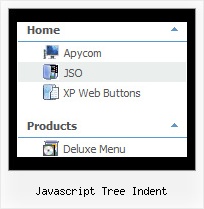Recent Questions Javascript Tree Indent
Q: I'm trying to figure out how I can tie in this code loan_profile.asp?id= into the link on the tree menu, for example:
["|Loan Profile", "../pipeline/loan_profile.asp?id=<%=rsLoans("loan_id")%>", "", "", "", "", "", "2"],
When I try this and then test it in the browser the menu doesn't even show up and it says that there's an error... what can I do to fix this? Please get back ASAP. Thanks!
A: Try to write your code in the following way:
["|Loan Profile","../pipeline/loan_profile.asp?id=<%=rsLoans('loan_id')%>", "", "","", "", "", "2"],
Q: Things are mostly working great. I want my menu to appear centered at the top the page. Here's the code:
<table style="text-align: left; width: 100%;" border="0" cellpadding="2"cellspacing="2">
<tbody>
<tr>
<td style="width: 100%; text-align: center;"><script type="text/javascript" src="navbar.js"></script>
</td>
</tr>
</tbody>
</table>
The table appears at the far left edge of the window. I tried with both absolute (x=20, y=10) and relative (both x and y unset) coordinates. Help!
A: If you want to center the menu paste itwithin the <div > or <table> with a static position and specify a center alignment for it, for example:
<DIV align=center>
<SCRIPT src="data/data.js" type=text/javascript>
</SCRIPT>
</DIV>
<table width=800>
<tr>
<td align=center width=600> </tr>
</table>
Please, set exact value for var menuWidth parameter, for example:
var menuWidth = "600px";
This can help to align your menu correctly in all browsers.
Try also to specify units in "px".
Set also:
var absolutePos = 0;
Q: The menus I am trying to change, it seems as though the transparency is too light. Where in the java menu generator do you reduce some of the transparency? Thanks.
And fantastic menu and program.
A: Use the following parameter in the java menu generator:
var transparency="100";
Q: I have images that I want to use for the top level of the menu. How do I create a menu using images that were created in a different program? I tried to look in the frequently asked questions but IcouldnТt find anything that told me how. Thank you in advance for your help.
A: You can use any image for the top items.
You can set
var itemBackImage=["",""];
Or, create Individual style
var itemStyles = [
["itemWidth=92px","itemBorderWidth=0","fontStyle=normal 11px Tahoma","fontColor=#FFFFFF,#FFFFFF","itemBackImage=data-vista-03.files/btn_magentablack.gif,data-vista-03.files/btn_magenta.gif"],
];
The new method of making image-based menus: if item text is empty, icon fields will be used as item images.
For example:
["", "index.html", "itemImageNormal.gif", "itemImageOver.gif", "Home Page"]