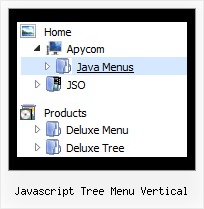Recent Questions Javascript Tree Menu Vertical
Q: My slide drop down menu appears at the top of the page rather than in the cell in which I placed it
A: You're using absolute position for the menu now:
var absolutePos=1;
You should use the relative position:
var absolutePos=0;
Q: I need to have a horizontal menu and a vertical menu on the same page (obviously with different content). I did this as two separate "projects" in the tuner and gave them different names so that the files wouldn't step on each other. However, it looks like only the second menu works, though it does show both. I assume it has something to do with the variable dmWorkPath overriding the first value with the second. How can I have two menus each with different content on the same HTML page?
A: You can use as many menus as you want on the one page.
But you should call dmWorkPath parameter and dmenu.js file only once.
<!-- JavaScript Tree Menu -->
<noscript><a href="http://deluxe-menu.com">Javascript Menu by Deluxe-Menu.com</a></noscript>
<script type="text/javascript"> var dmWorkPath = "menudir/";</script>
<script type="text/javascript" src="menudir/dmenu.js"></script>
<!-- (c) 2007, http://deluxe-menu.com -->
Q: How woud I make all the sub-menu’s height and text smaller in the css dhtml menu?
A: You can create Individual Item Style and assign it to each item insubmenu.
For example:
var itemStyles = [
["itemHeight=10px","fontStyle=normal 9px Trebuchet MS, Tahoma"],
];
and assign it to each item in submenu:
["|Item 7","", "", "", "", "", "0", "", "", ],
["|Item 8","", "", "", "", "", "0", "", "", ],
you can also use standard <br> tags.
["|Home text<br>text","testlink.htm", "default.files/icon1_s.gif", "default.files/icon1_so.gif", "", "Home Page Tip", "", "", "", ],
Q: The button menu is on the top of the screen but it has lines through each of the menus just after the words and before the arrow on each of them.
I have stretched the menu out tocover the whole of the top of the page but i need to get these lines out of the menu.
Can you please help me with this problem
A: See images in Vista Templates have the fixed width and height (92 x21):
var itemStyles = [
["itemWidth=92px","itemHeight=21px","itemBackColor=transparent,transparent","itemBorderWidth=0",
"fontStyle=normal 11px Tahoma","fontColor=#3A3A3A,#000000","itemBackImage=data-vista-2-04.files/btn_olive.gif,data-vista-2-04.files/btn_white.gif"],
];
When items text is too long you can have such effect.
You can try to use combined background for your items, for example:
var beforeItemImage = [,]; //left-side image for normal and mouse over state
var itemBackImage = [,]; //background or image for normal and mouse over state
var afterItemImage = [,]; //right-side image for normal and mouse over state
var beforeItemImageW = '';
var afterItemImageW = '';
var beforeItemImageH = '';
var afterItemImageH ='';
But you should create a small images in any Graph Editor, for example:
button_n_back.gif
button_n_left.gif
button_n_right.gif
button_o_back.gif
button_o_left.gif
button_o_right.gif