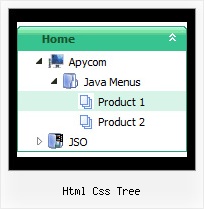Recent Questions Html Css Tree
Q: The problem I am having is specfically on the home page. The Navigation dhtml horizontal menu is at the top of the page. There are also Flash documents on this page only. When you go to the dhtml horizontal menu and select and option that has Sub-Items and position your mouse over those items, when the menu expands to show all of the text, it is cut off on theright side, this only occurres when there is a flash document behind the menu. All of the other pages work fine.
Do you have any idea why this occurrs? I have tried several things to fix this, but no luck. Is there a fix for this?
A: Try to set exact width for your sub menus. You can do it usingIndividual Submenu style:
var menuStylesNames=["Top Menu","width1","width2",];
var menuStyles = [
["menuBackColor=transparent","menuBorderWidth=0","itemSpacing=0","itemPadding=5px 6px 5px 6px"],
["smWidth=100px"],
["smWidth=210px"],
];
["|Modifieds ","mods.html", "", "", "", "_parent", "", "1", "", "", "", ],
["|Amateur Winter Race Bonnanza","http://triovalspeedway.vflyer.com/1/index.html", "", "", "", "", "", "2", "", "", "", ],
Q: I wanted to ask a question about your software, we just purchased the multi license for Deluxe flash dropdown menu. We were trying in many ways to control the width between the words
We were trying to control the width between Europe, North America, Latin America, Asia, Oceania, Africa
We wanted to set the width as 16% to make them all equal with a 100% width flash dropdown menu but it did not work out for us. We tried to do it with creating an Individual style in the Item Style for all the top links. Can you please advise how are we supposed to achieve that?
A: Unfortunately it is not possible to set now:
var menuWidth="100%";
var itemStyles = [
["itemWidth=16%"],
];
To set the exact width for all flash dropdown menu items you should set width in 'px'.
var menuWidth="798px";
var itemStyles = [
["itemWidth=133px"],
];
Q: I would like to have submenu’s border to be the same for first and second level of submenu.
“Management” item goes over “Staff” item.
I want the same for “Staff” over “Provincial Office”
A: Try to set the following parameters:
//------- Submenu Positioning -------
var topDX = 0;
var DX = 0;
Q: Our company has been using the trial version of JavaScript Tree Menu and was satisfied enough with initial integration efforts to acquire the license version.
We are interested in making our main dhtml rollover menu items a constant width, but the data.js parameters ( var menuWidth="800px"; var menuHeight="30px"; var smWidth=""; var smHeight="";) don't seem to give us that capability. We dynamically remove main menu items based on user roles and when we do the main menu always re-sizes and the remaining main menu item widths no longer match our sub-menu widths. We're able to adjust for this by using the API but that seems to be a lot of unnecessary coding. If we could keep each main menu item a fixed width, our sub-menu widths would not have to change.
Do you have information on how to accomplish fixed main menu item widths, even better would be an example?
A: Actually you can specify the width and of all or individual dhtml rollover menu items or submenus usingIndividual Item/Submenu styles.