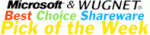Recent Questions Joomla Content Tree Nested
Q: I'm using your Delux Menu and I would like to know how to change the back ground color of the sub drop down menu from the teal color to a gray and am nothaving any luck locating this option.
Please advise.
A: Try to use the following parameters:
var menuBackColor="#C0C0C0";
var itemBackColor=["#C0C0C0","#65BDDC"];
You can also check Individual Styles. It is possible that you setbackground color there.
Q: I was wondering how do i add more then five items on the top of the select menu javascript rathere then using a sub menu?
A: Actually you can add as many top items as you want.
Use Deluxe Tuner to add more items or add them in your data filemanually, for example:
var menuItems = [
["Item 1","whatsnew.htm", "Buttons/whatsnewup.jpg", "Buttons/whatsnewover.jpg", "", "", "", "", "", "", "", ],
["Item 2","test.htm", "", "", "", "", "", "", "", "", "", ],
["Item 3","index.htm", "Buttons/homeup.jpg", "Buttons/homeover.jpg", "", "_parent", "", "", "", "", "", ],
["Item 4","about.htm", "Buttons/aboutup.jpg", "Buttons/aboutover.jpg", "", "_parent", "", "", "", "", "", ],
["Item 5","commserv.htm", "buttons/commservup.jpg", "buttons/commservover.jpg", "", "_parent", "", "", "", "", "", ],
["Item 6","conference.htm", "buttons/conferenceup.jpg", "buttons/conferenceover.jpg", "", "_parent", "", "", "", "", "", ],
["Item 7","lodges.htm", "buttons/districtsup.jpg", "", "", "_parent", "", "", "", "", "", ],
Q: I have inherited a project to finish which makes use of your java script tree menu.
I have not used your product. Is there a user’s guide/manual I can download?
A: Unfortunately we don't have step by step tutorial yet.
We'll try to create it in the nearest time.
1. Create your menu in Deluxe Tuner application.You can create any menu you like in Deluxe Tuner.
Deluxe Tuner v3.0 supports JavaScript Tree Menu (http://deluxe-menu.com) &Javascript/DHTML Tree (http://deluxe-tree.com) & Deluxe Tabs (http://deluxe-tabs.com)
You can use ready to use templates. You can find them in the templateswindow.
When you open Deluxe Tuner ( Javascript/DHTML Tree ) you can click "File/New"and add items and subitems using buttons "Add Item" and "Add Subitem" onthe main window.
You should set items and subitems parameters on the "Item Parameters"window.
See also other parameters for the java script tree menu on the main window.
More info about menu parameters you can find on our site
http://deluxe-tree.com/parameters-info.html
http://deluxe-tree.com/menu-items-info.html
You can also use Individual Styles for items and subitems
http://deluxe-tree.com/individual-item-styles-info.html
http://deluxe-tree.com/individual-submenu-styles-info.html
2. You should install the java script tree menu on your page.
You can click, for example, File/Export to HTML (you can't do it inthe MAC version).
Add several rows into your html page.
<head>
...
<!-- Javascript/DHTML Tree -->
<noscript><a href="http://deluxe-tree.com">Javascript Tree Menu by Deluxe-Menu.com</a></noscript>
<script type="text/javascript"> var tWorkPath="deluxe-tree.files/";</script>
<script type="text/javascript" src="deluxe-tree.files/dtree.js"></script>
...
</head>
<body>
...
<table>
<tr><td><script type="text/javascript" src="deluxe-tree.files/data.js"></script></td></tr> //data-deluxe-tree.js - data file created in Deluxe Tuner.
</table>
...
</body>
You should also copy all engine files
dtree.js
dtree_add.js
dtree_dyn.js
dtree_ajax.js
into "deluxe-tree.files/" folder. You should place this folder in thesame folder with your index. html page.
Try that.
Q: For some reason all of the menu items are squished together when I put the js code in my page.
Is my site's CSS overriding the ones set in the menu css? If so how do I get around this?
A: See, the problem is that the script can't get css properties of the object if they are described in separate .css block (or file).
To get the value you should move .css style into style="" attribute.
Please, try to add your
css file -> inline css