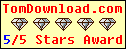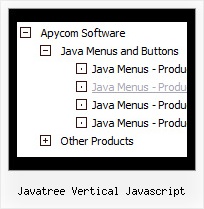Recent Questions Javatree Vertical Javascript
Q: Still having trouble with placing the javascript window menu on a fixed position on firefox. So far its only at my testpage. The "Trial Version"-Button however stays at the correct place while the javascript window menu itself moves down if you scroll down... I hope that is fixed in the full version??
A: Now you're using floating feature for the javascript window menu:
//--- Floatable Menu
var floatable=1;
var floatIterations=3;
var floatableX=1;
var floatableY=1;
var floatableDX=15;
var floatableDY=15;
If you don't want to use it you should set:
var floatable=0;
Q: Can I add the value of the parameter to the link where I want my application to go when I active a submenu in the menu script?
A: Actually you can add php code inside menu links.
If you define your parameter in .js file you should write yourlinks in the following way, for example:
<?
....
$key = 123456;
....
?>
["Home","www.domain.com/home.php?key=<? echo $key ?>", "", "", "", "", "", "", "", ],
If you define your key parameter in the php file you should move your
menuItems into your php page directly:
<?
....
$key = 123456;
....
?>
<script type="text/javascript">
var tmenuItems = [
['JavaScript Tree Menu','http://deluxe-menu.com','icon.gif',,,,,],
['Javascript/DHTML Tree','http://deluxe-tree.com','icon.gif',,'New!',,,],
['Deluxe Tabs','http://deluxe-tabs.com','icon.gif',,'New!',,,],
["Home","www.domain.com/home.php?key=<? echo $key ?>", "", "", "", "", "", "", "", ],
];
dm_init();
</script>
Q: Easy drop down menu goes underneath our search control..
I have already set dmObjectsCheck to 1 but it still doesn't work.
In the live version there's aslideshow at the top of the home page (and other pages)
and the menu alsorenders underneath these.
A: Try to set the following parameter:
var useIFRAME=1;
You can find more information about objects-overlapping here:
http://deluxe-menu.com/objects-overlapping-sample.htmlQ: When I click between tabs, only one tab remains in its active state for a dhtml tab navigation.
Why isn't the tab changing to look "active" to reflect the page that it's on?
Please let me know where this setting is.
A: Deluxe Tabs doesn't support API functions which can return theselected tab.
You can set "bselectedItem" and " var bselectedSmItem" parametersbased on your link before you call your data file.
For example, move " var bselectedItem" and " var bselectedSmItem" parametersfrom your data file to your code.
<TD vAlign=top align=left>
/* Select Tab */
<script type="text/javascript" language="JavaScript1.2">
var bselectedItem=<?php echo $seltabs; ?>;
var bselectedSmItem=<?php echo $selsmtabs; ?>;
</script>
<SCRIPT src="data.js" type=text/javascript></SCRIPT>
</TD>
You should define seltabs and selsmtabs using server side script.
You can also set it on every page before you call data.js file, forexample:
<TD vAlign=top align=left>
/* Select Tab */
<script type="text/javascript" language="JavaScript1.2">
var bselectedItem=4;
var bselectedSmItem=3;
</script>
<SCRIPT src="data.js" type=text/javascript></SCRIPT>
</TD>
Try that.