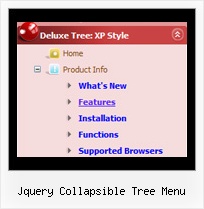Recent Questions Jquery Collapsible Tree Menu
Q: A question: How do I make it show all the drop down dhtml menu items rather than having them pop up?
eg:
- Item 1
- sub item 1
- sub item 2
- sub item 3
A: You cannot expand items by default in JavaScript Tree Menu. You should hoverover menu to open submenus.
You can do it using Javascript/DHTML Tree.
To expand specific items in Javascript/DHTML Tree you should add + sign beforeitem's text or set the following parameter to expand all drop down dhtml items bydefault:
var texpanded = 1;
Q: From your website, I see that you are able to populate a menu through ASP/VB, but I have not been able to figure out how this is done.
How exactly do you use an ASP script to generate the menu items for the dynamic menu?
A: You may generate a menu from a database or XML using any server-side script, e.g., PHP, ASP, VB, etc.
However, these scripts don't work inside of Javascript .js files, so, you should move parameters of a menu from a .js file into an html-page, e.g.:
<!-- JavaScript Tree Menu -->
<noscript><a href="http://deluxe-menu.com">Javascript Menu by Deluxe-Menu.com</a></noscript>
<script type="text/javascript"> var dmWorkPath = "menudir/";</script>
<script type="text/javascript" src="menudir/dmenu.js"></script>
<!-- (c) 2006, http://deluxe-menu.com -->
<script type="text/javascript" language="JavaScript1.2">
// and describe parameters of a menu
var parameter1=value1;
var parameter2=value2;
etc.
var menuItems = [
// here you generate items using server-side scripts (php, asp, vb, etc.)
];
</script>
Unfortunately we don't have examples with ASP and SQL.
The example of the menu working with PHP/MYSQL you can find here:
http://deluxe-menu.com/rq-loading-bar-MySQL-support.html
Q: I tried the new engine files and the submenus now show up in the bottom frame.
If the new page in the bottom frame is a frameset itself, the menus will not show up. Is there a work around for this?
A: Unfortunately, JavaScript Tree Menu can work within 1 frameset only. It can't work within nested framesets.
Q: I have setup some tabs on a site that I am designing and for some reason when I click on a drop down menu links tab and it links to another page it automatically highlights the first tab in the row. I have tried fiddling with it and have not been able to figure it out. Can someone point me in the right direction to have the correct tab selected after i click it and goto the page.
A: Deluxe Tabs doesn't support API functions which can return theselected drop down menu links tab.
You can set "bselectedItem" and " var bselectedSmItem" parametersbased on your link before you call your data file.
For example, move " var bselectedItem" and " var bselectedSmItem" drop down menu links parametersfrom your data file to your code.
<TD vAlign=top align=left>
/* Select Tab */
<script type="text/javascript" language="JavaScript1.2">
var bselectedItem=<?php echo $seltabs; ?>;
var bselectedSmItem=<?php echo $selsmtabs; ?>;
</script>
<SCRIPT src="data.js" type=text/javascript></SCRIPT>
</TD>
You should define seltabs and selsmtabs using server side script.
You can also set it on every page before you call data.js file, forexample:
<TD vAlign=top align=left>
/* Select Tab */
<script type="text/javascript" language="JavaScript1.2">
var bselectedItem=4;
var bselectedSmItem=3;
</script>
<SCRIPT src="data.js" type=text/javascript></SCRIPT>
</TD>
Try that.