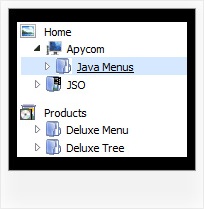Recent Questions Jstree Cut Copy Paste Context Menu
Q: I'm trying to evaluate the possiblity of using your menu in our product. Can we specify our own onclick event handler for the menu item?
A: You're able to use Javascript for each item, for example:
var menuitems = [
["item text", "javascript:your_code_here"]
];
Unfortunately, you can't assign onmouseover/onClick event to each item.
However, you can achieve this by using standard html objects within items, for example:
var menuitems = [
["<div onClick='your_code_here'>item text</div>", "index.html"]
];
Q: I now wish to dynamically change the drop down menu in html parameters. For this, I have set the following parameters:
// Dynamic Menu
var dynamic=1;
1.Please send me the reference link for the dynamic menu commands available (for javascript).
2.Now AFTER initialization, dm_init();, I wish to change the default var itemTarget="Sub_Main";
How do I do that??
A: You can find more info about API functions here:
http://deluxe-menu.com/functions-info.html
Unfortunately it is not possible to change drop down menu in html parameters ( var ...)after menu initialization.
So, there is no way to change
var itemTarget="Sub_Main";
But you can change target for each item individually (targetparameter in menuItems) using dm_ext_changeItem function.
var menuItems = [
[text, link, iconNormal, iconOver, tip, target, itemStyleInd, submenuStyleInd, jsFilename],
[text, link, iconNormal, iconOver, tip, target, itemStyleInd, submenuStyleInd, jsFilename],
...
];
Q: Great product and incredible user friendly interface to loadeverything up! I wasn't used to such a user friendly interface and was looking way to hard.
I did have one question though. When I open up Deluxe Tuner and click on the javascript slide down menu sample to the left (with the search box), I get the following message:
I click no, and the javascript slide down menu comes up, but no search box! Any idea why this is so?
A: There will be no search box in that template.
Actually you are able to paste any html code within items.
For example:
var tmenuItems = [
...
["||<nobr><FORM method=GET action='http://www.google.com/custom'><input name='as_q' value='search
the web' size=15 style='font-size:10'> <INPUT type=hidden name=cof
value='LW:144;L:http://domain.edu/images/sulogo.gif; LH:45;AH:center;GL:0;S:http://domain.edu;AWFID:e01cb67b8afe383e;'></form></nobr>","",
"images/icons/search.gif", "", "", "", "", "2", "", "", "",],
But Javascript/DHTML Tree doesn't have a search feature.
There is a search feature in JavaScript Tree Menu:
http://deluxe-menu.com/search-support-sample.html
Q: Is it possible to generate Kaspersky java tab menu from dynamic content?
i.e I have a web application which currently generates a certain number of tabs for content based on a users selection.
Can the Kapersky tabs be generated from dynamic content, or does it need to be hard coded for the number of tabs and placement?
A: Unfortunately, Deluxe Tabs doesn't have such a feature.
You may generate a menu from a database or XML using any server-side script, e.g., PHP, ASP, VB, etc.
However, these scripts don't work inside of Javascript .js files, so, you should move parameters of a menu from a .js file into an html-page, e.g.:
<noscript><a href="http://deluxe-tree.com">Javascript Tree Menu by Deluxe-Tree.com</a></noscript>
<script type="text/javascript" src="menudir/dtree.js"></script>
<!-- (c) 2006, http://deluxe-tree.com -->
<script type="text/javascript" language="JavaScript1.2">
// and describe parameters of a menu
var parameter1=value1;
var parameter2=value2;
etc.
var tmenuItems = [
// here you generate items using server-side scripts (php, asp, vb, etc.)
];
</script>
The example of the menu working with PHP/MYSQL you can find here:
http://deluxe-menu.com/rq-loading-bar-MySQL-support.html
This example is not for Deluxe Tabs menu, but you can create your menu in the same way.