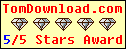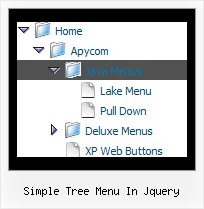Recent Questions Simple Tree Menu In Jquery
Q: I am testing your image based vertical menu. I am happy with it and about to buy the muti-site license if you can help me with one problem.
The menu looks different in IE compared to Firefox. In IE it is much smaller.
A: Try to specify units in "px":
var itemPadding="3px";
var itemStyles = [
["itemWidth=150px"],
]
var menuStyles = [
["smHeight=200px"],
];
Try that.
Q: How do you center the text within the top-level menu cels in the menu java script?
There doesn't seem to be a setting for it in the tuner. There's a justification option for the sub-menus, but not for the top.
A: Use the following parameter to specify align for the top items:
var itemAlignTop="center";
Q: In IE7 I see the deluxe-menu.com link on the top and no javascript navigation menu on my page.
A: Your browser has JavaScript option disabled.
It means that no one JavaScript element can be run.
You should to enable JavaScript in IE:
Tools -> Internet Options -> Security -> Custom level... -> Scripting -> Active Scripting = Enable
There is no way to enable these preferences automatically, in other
case there are no reasons to create security preferences.
You can use search engine friendly code, so you'll see all your
links (for the main items and submenus) when your security settings in IE doesn't allow Javascript.
You can generate search engine friendly code.
JavaScript Tree Menu is a search engine friendly menu since v1.12.
To create a search engine friendly menu you should add additional html code within your html page:
<div id="dmlinks">
<a href="menu_link1">menu_item_text1</a>
<a href="menu_link2">menu_item_text2</a&tg;
...etc.
</div>
To generate such a code use Deluxe Tuner application.
You can find this GUI in the trial package.
Run Tuner, load your menu and click Tools/Generate SE-friendly Code (F3).
Q: I really like floatable tree menus and want to add in this website.
I am not professional website developer … I’ve installed your trial software …
but not able to add tree menus in my website.
Can you pls guide me how I can add dhtml vertical menus in left side bar of website?
A: Unfortunately we don't have step by step tutorial yet.
We'll try to create it in the nearest time.
1. Create your menu in Deluxe Tuner application.
You can create any menu you like in Deluxe Tuner.
You can use ready to use templates. You can find them in the templateswindow.
When you open Deluxe Tuner ( Javascript/DHTML Tree ) you can click "File/New"
and add items and subitems using buttons "Add Item" and "Add Subitem" on the main window.
You should set items and subitems parameters on the "Item Parameters" window.
See also other parameters for the menu on the main window.
More info about menu parameters you can find on our site
http://www.deluxe-tree.com/parameters-info.html
You can also use Individual Styles for items and subitems.
2. You should install the tree menu on your page.
You can click, for example, File/Export to HTML.
Add several rows into your html page.
<head>
...
<!-- Javascript/DHTML Tree -->
<noscript><a href="http://deluxe-tree.com">Javascript Tree Menu by Deluxe-Tree.com</a></noscript>
<script type="text/javascript"> var tWorkPath="deluxe-tree.files/";</script>
<script type="text/javascript" src="deluxe-tree.files/dtree.js"></script>
<!-- (c) 2006 - 2007, http://deluxe-tree.com -->
...
</head>
<body>
...
<table>
<tr><td><script type="text/javascript" src="menudir/data-tree.js"></script> </td></tr> //data-tree.js - data file created in Deluxe Tuner.
</table>
...
</body>
You should also copy all engine files
dtree.js - menu engine file
dtree_add.js - additional module for floatable/movable menus
dtree_dyn.js - additional module with Javascript API to change the menu "on-the-fly"
dtree_ajax.js - additional module with the AJAX-like support
into "deluxe-tree.files/" folder. You should place this folder in thesame folder with your index.html page.
Try that.