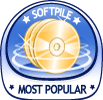Recent Questions Syncfusion Mvc Treeview Doesn T Show
Q: Is there a way to fix it so that in the dhtml tree menu when you have link set it doesn't expand the menu and then load the page. It should only load the expand the menu if I click the + image if I have a link...
Example...
["|ACRYLIC BRUSHES", "fright_itemlist.asp?level1=BRUSHES ~ KNIVES&level2=ACRYLIC BRUSHES","","","","", "_self","","","tmlevel3/m251.js",]
A: But Javascript/DHTML Tree works in this way now.
If your item has link and subitems at the same time you should clickon the item to open item's link and click on the "+" sign to expandthe item.
Make sure that you've set the following parameter:
var texpandItemClick=0;
Q: I need to create a popup menu in javascript triggered from a flash movie button. Is this possible, and if so, do you have any documentation on this? (coding for flash button, etc)
A: Unfortunately you cannot assign OnClick or OnContextMenu event forflash file.
Q: The button menu is on the top of the screen but it has lines through each of the menus just after the words and before the arrow on each of them.
I have stretched the menu out tocover the whole of the top of the page but i need to get these lines out of the menu.
Can you please help me with this problem
A: See images in Vista Templates have the fixed width and height (92 x21):
var itemStyles = [
["itemWidth=92px","itemHeight=21px","itemBackColor=transparent,transparent","itemBorderWidth=0",
"fontStyle=normal 11px Tahoma","fontColor=#3A3A3A,#000000","itemBackImage=data-vista-2-04.files/btn_olive.gif,data-vista-2-04.files/btn_white.gif"],
];
When items text is too long you can have such effect.
You can try to use combined background for your items, for example:
var beforeItemImage = [,]; //left-side image for normal and mouse over state
var itemBackImage = [,]; //background or image for normal and mouse over state
var afterItemImage = [,]; //right-side image for normal and mouse over state
var beforeItemImageW = '';
var afterItemImageW = '';
var beforeItemImageH = '';
var afterItemImageH ='';
But you should create a small images in any Graph Editor, for example:
button_n_back.gif
button_n_left.gif
button_n_right.gif
button_o_back.gif
button_o_left.gif
button_o_right.gif
Q: Two questions. First I get a "Error! Skin Load!" popup when my onmouseover popup window loads.
I see references to "skin.js". Is this supposed to be generated?
Secondly.
I am being really dense. I would like to use Deluxe Popup Windows in response to a mouse click on a picture. So far with deluxe Menu, I just put a statement like this:
<script type="text/javascript" src="rvmonitor.js"></script>
where I wanted the menu to show up. The web page loads and the JavaScript Tree Menu displays.
I have managed to make the onmouseover popup window appear by using that code, the web page loads and the popup loads (with the skin error).
I know how to get a larger picture from a smaller one like this:
<a href="../images/Tige/CabinetMod/Tige_CabinetMod04.JPG">
<img class="border0" src="../images/Tige/CabinetMod/Tige_CabinetMod04_small.JPG" alt="Gasketmount">></a>
I just don't know how to put the rvmonitor.js into the <a href...></a> function. Could I have a simple example?
A: See, to install Deluxe Popup Window you should call two .js files onyour page:
<head>
...
<script type="text/javascript" src="deluxe-popup-window.files/dpopupwindow.js"></script> //engine file
</head>
<body>
...
<script type="text/javascript" src="deluxe-popup-window.js"></script> //data file
...
</body>
Copy deluxe-popup-window.files folder and deluxe-popup-window.js fileinto the same folder with your html page.
To open your window on mouse click you should do the following things:
<a title="Click to open the window" href="javascript:;"onclick="deluxePopupWindow.open('win', '<img class=\'border0\'src=\'../images/Tige/CabinetMod/Tige_CabinetMod04.JPG\' alt=\'Gasketmount\'>', 'Full Image', 'width=180,height=270,resizable,scrollbars=no,middle,right,fade-effect', 'windowsvista_graphite')"><imgmount\'>class="border0" src="../images/Tige/CabinetMod/Tige_CabinetMod04_small.JPG" alt="Gasket mount"></a>.