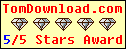Recent Questions Tigra Tree Menu Check All
Q: I am Registered user.
My question is:
Can you have borders around the sub-menus only. If you can how is this done, if it is done in the individual styles can you walk me through that. I tried it there but for some reason it wasn’t working. I'm thinking I wasn’t selecting the correct item to edit.
A: You should create Individual style and assign it to the first item in each submenu.
var menuStyles = [
["menuBorderWidth=1","menuBorderStyle=solid","menuBorderColor=#813A07"],
];
var menuItems = [
["Home","testlink.html", "", "", "", "", "", "", "", ],
["Product Info","", "border-example.files/icon1.gif", "border-example.files/icon1o.gif", "", "", "", "", "", ],
["|Features","testlink.html", "border-example.files/icon2.gif", "border-example.files/icon2o.gif", "", "", "", "0", "", ],
Q: Your service is excellent and I am making progress learning the program. I was able to resolve the transparency issue thanks to your help but, but now I have another one that is stumping me.
I can get the menu to show up in my html document and it works as I hoped it would. However, no matter where I put the line of code in my html file, the down menu in dhtml always shows up at the very top of the page. The instructions indicate the following:
Copy the following code into clipboard and paste it into the place you want to have the down menu in dhtml:
<script type="text/javascript" src="newmenu2.js"></script>
For example, into a table cell:
<table>
<td><script type="text/javascript" src="newmenu2.js"></script></td>
</table>
No matter where I put the code:
<script type="text/javascript" src="newmenu2.js"></script>, the menu shows up at the top of the page.
What am I missing?
A: Check that you're using relative position for the down menu in dhtml:
var absolutePos=0;
var posX="0px";
var posY="0px";
Q: What is the difference between itemStyles and menuStyles for the down javascript menu?
A: See you should assign the menuStyles to the whole submenu (the first item in the submenu).
itemStyles you should assign for each item individually.
See more info here:
http://deluxe-menu.com/individual-item-styles-info.html
http://deluxe-menu.com/individual-submenu-styles-info.html
Q: I see that you have the demo of the menu working over a frame so that it displays over the lower frame, vertical top to bottom.
However I have played around with your demo and can't seem to replicate the same feature.
Could you please tell me what I have to set to make the easy dropdown menu float over the lower framed window?
A: To initialize the cross frame menu call dm_initFrame() function instead of standard dm_init() function within data.js file:
dm_initFrame(framesetID, mainFrameInd, subFrameInd, orientation);
framesetID - id attribute of the frameset;
mainFrameInd - index of the main frame (where the top-menu is placed), >=0;
subFrameInd - index of the subframe (where the submenus will be shown), >=0;
orientation - frame orientaion: 0 - top-to-bottom, 1 - left-to-right; 2 - bottom-to-top; 3 - right-to-left.
For example, for the following structure:
<frameset id="frmSet" rows="185,*">
<frame id="frame1" src="cross-frame-horizontal-1.htm">
<frame id="frame2" name="testlink.htm" scrolling="no">
</frameset>
the dm_initFrame() function call at the end of data.js file will look like:
dm_initFrame("frmSet", 0, 1, 0);