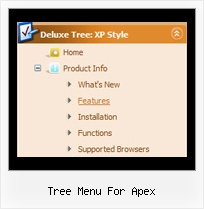Recent Questions Tree Menu For Apex
Q: I have followed the instructions on
http://deluxe-menu.com/objects-overlapping-sample.html but when my page is viewed over https the html menus still appear behind Flash objects.
Is there anything else that can do to fix this?
A: Try to set the following parameter:
var useIFRAME=1;
Q: I bought the software and am very pleased with how it works. I still have one question. When I go to the "Transitional Effects Info" page to get the parameters for the different effects, clicking in the slider menu on the desired effect does not give me any new information on the parameters. Itstays stuck on " var transition=0". Is there another place I can go to view the various parameters for the different effects?
A: See more info here:
http://deluxe-menu.com/filters-and-effects-sample.html
Click "Show Additional Info" button.
You can also try to apply each transitional effect in Deluxe Tuner andsee it.
Q: How change the color of the link in the dhtml vertical menu if the link is already visited.
A: JavaScript Tree Menu has only two states normal and mouseover,
butyou can highlight menu items in two ways:
Try to do the following things:
- delete var pressedItem=1; parameter from your data file
- set correct parameter on each page before you call data file, forexample:
<noscript><a href="http://deluxe-menu.com">Javascript Menu by Deluxe-Menu.com</a></noscript>
<script type="text/javascript"> var dmWorkPath = "menudir/";</script>
<script type="text/javascript" src="menudir/dmenu.js"></script>
<script type="text/javascript"< var pressedItem=3;</script>
...<script type="text/javascript" src="menudir/data.js"></script>
You can also set a pressed item using Javascript API:
function dm_ext_setPressedItem (menuInd, submenuInd, itemInd, recursion)
Sets a current pressed item.
menuInd - index of a menu on a page, >= 0.
submenuInd - index of a submenu, >= 0.
itemInd - index of an item, >=0.
recursion = true/false - highlight parent items.
But notice, to use dm_ext_setPressedItem() you should know ID of selected item and subitem.
You can't get this ID after you reload your page. That is why you should write your own code on PHP.
You can find more info here:
http://www.deluxe-menu.com/highlighted-items-sample.html
Q: I am trying to change the Width for only one javascript popup menu item and going to the below menu individual style and changing the smwidth .
But this is not changing.
A: You should assign Individual Submenu Style for the items.
You can assign it in the "Item Parameters" window.
Select for example the first item in submenu and assign IndividualSubmenu Style.