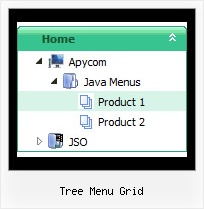Recent Questions Tree Menu Grid
Q: We are looking for how we have to do for the previously clicked item in the dynamic tree menu
remains highlighted to inform user what is his current page.
It is possible to achieve this behavior with your product?
A: You should use API functions in that case
function dtreet_ext_expandItem (itemID, expand)
function dtreet_ext_setPressedItem (menuInd, itemID)
See more info about API functions:
http://deluxe-tree.com/functions-info.html
See the samples:
http://deluxe-tree.com/dynamic-drop-down-menu-sample.html
and
http://deluxe-tree.com/highlight-selected-menu-item-sample.html
Q: Is it possible to have your menu mouseover call one of my functions?
I need to change some text on the screen based on which menu itemis highlighted.
A: Each menu items can include any html code.
So, you can include your own objects with onmouseover event, forexample:
var menuItems = [
["<div onmouseover='yourFunc()'>item text</div>"]
];
Where yourFunc() is Javascript function.
Q: A brief one on dynamic menu in the perspective of bilinguism
I understood from the tuner that a menu can be made dynamic (although it is somewhat minimally documented ;-))
Leaving alone all the beautiful sophisticated and complex mechanic of it
Say I have my main menu that says :
var dynamic=1; (that's all I got from the doc ..)
And then
var menuItems = [
["Choice 1 ","page1.php", "", "", "Choice 1",", "_self", "", "", "", "", "", ],
["Choice 2","page2.php", "", "", "Choice 2", "_self", "", "", "", "", "", ],
];
Minimalist ? ;-) right ?
1/ first I'm not too sure about what exactly in order are these 11 parameters although I'm fine with the only 4 I have here
2/ if I would want to change on the fly menu javascript dropdown page on a PHP parameter Page1.php?lang=French (I perfectly master how to capture the PHP value)
So that My menu becomes on the fly
["Choix 1 ","page1.php", "", "", "Choix 1",", "_self", "", "", "", "", "", ],
["Choix 2","page2.php", "", "", "Choix 2", "_self", "", "", "", "", "", ],
Thanks in advance if you can shed some light on this
PS : And although I used hardly 1% of deluxe capability my first customer is very happy about it..
A: Actually you can find all info about the menu javascript dropdown parameters and featureson our website:
- menu parameter and items, Individual Styles:
http://deluxe-menu.com/parameters-info.html
http://deluxe-menu.com/menu-items-info.html
http://deluxe-menu.com/individual-item-styles-info.html
http://deluxe-menu.com/individual-submenu-styles-info.html
- dynamic functions:
http://deluxe-menu.com/functions-info.html
http://deluxe-menu.com/dynamic-functions-sample.html
> 2/ if I would want to change on the fly page on a PHP parameter
> Page1.php?lang=French (I perfectly master how to capture the PHP value)
> So that My menu becomes on the fly
> ["Choix 1 ","page1.php", "", "", "Choix 1",", "_self", "", "", "", "", "", ],
> ["Choix 2","page2.php", "", "", "Choix 2", "_self", "", "", "", "", "",> ],
To change the menu items on the fly you can use API functions
function dm_ext_changeItem (menuInd, submenuInd, itemInd, iParams)
function dm_ext_addItem (menuInd, submenuInd, iParams)
function dm_ext_changeItemVisibility (menuInd, submenuInd, itemInd, visibility)Q: I'd really appreciate any info on how I can create dhtml menu on Mac..
A: Unfortunately we don't have step by step tutorial now.
We'll try tocreate it in the nearest time.
HTML version of Deluxe Tuner (MAC version) can be downloaded
http://deluxe-menu.com/deluxe-tuner-info.html
1. Create your menu in Deluxe Tuner application.
You can create any menu as you like in Deluxe Tuner.
You can use ready to use templates. I'm sending you package with all
templates. Just open data file in Deluxe Tuner.
Add items and subitems using buttons "Add Item" and "Add Subitem" onthe main window.
You should set items and subitems parameters on the "Item Parameters"window.
See also other parameters for the menu on the main window.
More info about menu parameters you can find on our site
(you can alsouse local version of the site which you can find in the
trial package"JavaScript Tree Menu / deluxe-menu.com /")
http://deluxe-menu.com/parameters-info.html
http://deluxe-menu.com/menu-items-info.html
You can also use Individual Styles for items and subitems:
http://deluxe-menu.com/individual-item-styles-info.html
http://deluxe-menu.com/individual-submenu-styles-info.html
2. You should install the menu on your page.
Add several rows into your html page.
<head>
...
<!-- JavaScript Tree Menu -->
<noscript><a href="http://deluxe-menu.com">Javascript Menu by Deluxe-Menu.com</a></noscript>
<script type="text/javascript"> var dmWorkPath="deluxe-menu.files/";</script>
<script type="text/javascript" src="deluxe-menu.files/dmenu.js"></script>
<script type="text/javascript" src="data-deluxe-menu.js"></script>
//data-deluxe-menu.js - data file created in Deluxe Tuner.
...
</head>
<body>
...
<table>
<tr><td><script type="text/javascript" src="deluxe-menu.files/data.js"></script></td></tr>
</table>
...
</body>
You should also copy all engine files
dmenu.js
dmenu4.js
dmenu_add.js
dmenu_dyn.js
dmenu_key.js
dmenu_cf.js
dmenu_popup.js
dmenu_ajax.js
into "deluxe-menu.files/" folder.
You should place this folder in thesame folder with your index. html page.Try that.