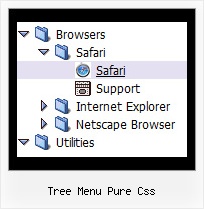Recent Questions Tree Menu Pure Css
Q: Why is it that when we place a drop menu ina div that the droppping part is not right uner the menu? The menu on top banner is the problem.. Thesame code outside of a div futher down the page works fine.
I can place the same menu outside of the div and it works fine.When it is in a div the drop part of the menu is pushed to the far right of the screen.
A: Brian, see, the problem is that the script can't get css properties of the object if they are described in separate .css block (or file).
In other words, you can't get the value of "POSITION: absolute" attribute of the object if the object doesn't have this property within inline style (style="POSITION:absolute;"). To get the value you should move .css style into style="" attribute.
Please, try to add your
css file -> inline css, for example:
You should add style="POSITION: absolute;"
to the
<div id="menu">
So, you'll have:
<DIV id="menu" style="POSITION: absolute;">
Q: Hello, I am trying to figure out how to use the Dynamic functionality in the java menu codes. I believe I want to use something like the dm_ext_changeItemVisibility function, and I want it to be dependent on HTML wrapped around the menu item.
Below is functionally how I want it to work:
Show menu item 1
Show menu item 2
<if condition="!is_member_of($bbuserinfo,10)">
Show menu item 3
</if>
Show menu item 4
Is there an example you can share that does something like this? I searched the site and could not find an answer.
A: Yes it's possible, please see
http://deluxe-menu.com/dynamic-functions-sample.html
Disable "Product Info/Installation" item.
and
Hide / show "Samples" item.
You can call these function via javascript depending on your conditions.
Q: When doing a multi-frame frameset (1 top frame, 2 bottom frames) like this:
<frameset ID="frames" ONLOAD="getBottom()" ROWS="50, *" BORDER="0" FRAMEBORDER="no" FRAMESPACING="0">
<frame NAME="frmTop" SRC="top.htm" MARGINHEIGHT=0 MARGINWIDTH=0 SCROLLING=NO NORESIZE FRAMEBORDER="0" />
<frameset ID="bottomFrames" cols="171,*">
<frame name="frmLeft" src="left.htm" MARGINHEIGHT=0 MARGINWIDTH=0 SCROLLING=NO NORESIZE FRAMEBORDER="0"/>
<frame name="frmMain" MARGINHEIGHT=0 MARGINWIDTH=0 SCROLLING=NO NORESIZEFRAMEBORDER="0" />
</frameset>
</frameset>
And using the dm_frameinit like this:
dm_initFrame("[object]", 0, 2, 0);
it works fine in IE -> the menus are displayed exactly under the text and in the bottom right frame.
However, in Firefox, the menu drop down is displayed to the right of the top menu text, and exactly the number of pixels as the width of the left frame.
Perhaps there needs to be some FireFox checking to fix this?
Can you help me with that?
A: The problem is in a structure of your frameset.
Mozilla browsers can't determine absolute coordinates for a frame, sosubmenus drop down with an offset.
You should create the following frameset structure:
--|------------
| menu
--|------------
|
| submenus
|
Now a top row has 2 columns and all browsers can determine awidth of the 1st column in the second row.
Q: What I try to make is a menu dhtml with items having a border of only 1 px, also between the menu items. However it seems that Deluxe menu draws a 1 px line around every menu item giving an effective border line of 2 px between the area where the items touch each other. I want to have 1 px border also on the areas where the items touch each other.
Any suggestion how to fix this?
A: If you want to have the 1px border between the items only you canuse separators.
Please, see the following parameters:
//--- Separators
var separatorImage=""; //for subitems
var separatorWidth="5";
var separatorHeight="100%";
var separatorAlignment="right";
var separatorVImage="images/public/separator.gif"; //for the top items
var separatorVWidth="1";
var separatorVHeight="100%";
var separatorPadding="";
You should set a separator in the menuItems, for example:
var menuItems = [
["Home","index.cfm", , , , , , , , ],
["-"],
["About Us","about.cfm", , , , , , , , ],
];