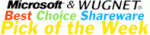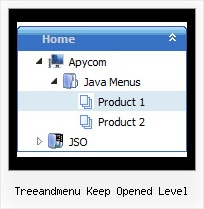Recent Questions Treeandmenu Keep Opened Level
Q: I'm evaluating a copy of deluxe-tree and have a question about long items. I need to be able to either automatically wrap the line to fit the width given in the tmenuWidth variable or insert line breaks as I see fit.
At the moment I have found that I can insert the <br> tag to force a line to break but it messes up the space after the menu, if I have several one after the other then they will sit close together. If I add a
at the beginning of the menu entry then the space before is bigger than the default.
Is there any easy way around this?
A: Try to set the following parameter:
var tnoWrap=0;
Q: We have a problem with true type fonts. The dropdown menu in html does not showing properly for Turkish letters. We are using true type fonts (bold 10px TR Tahoma).
A: Font.If there will be no TR Tahoma font on the user machinethe font won't be shown correctly.
You can find another font similar to your font and write it through a comma.
You should choose the font among the following fonts:
Arial
Tahoma
Times New Roman
Trebuchet MS
Verdana
These fonts are installed on the most of windows computers.
For example:
var fontStyle=["bold 9px TR Tahoma, Tahoma","bold 9px TR Tahoma, Tahoma"];
Or you can create images with text and use it for the top items.
Encoding.
You can save your data file in UTF-8 in Windows version of DeluxeTuner v3.2.5.
You should turn on "Tools/Use utf8 encode" property.In that case your data file will be saved in UTF-8 encode.
Enter these symbols and save your data file.
If you don't want to use UTF-8 encode on your page you should turn off"Tools/Use utf8 encode" property, save your data file and manuallychange your letters in any text editor.
You can also replace your letters with special sets, for example
É - Capital E, acute accent - É
ç - Small c, cedilla - ç
var menuItems = [
["É....","testlink.html", "", "", "", "", "", "", "", ],
["ç....","testlink.html", "", "", "", "", "", "", "", ],
Q: We have problems with the japanese down css menu being seen on many Japanese computers. It comes up with squares.
Can you advise us how we can fix that program.
A: If you are using a Japanese system then everything should render correctly.
If you are using an English system with a Japanese IME then you willneed to set the font in the Tuner to one that supports the characters you require.
Q: I have just come across your page. I need to publish a mass of data on a site where javascript ist turned off. Is dynamic drop down menus able to work in an javascript free environment?
A: No, JavaScript Tree Menu is Javascript menu.
When your security settings doesn't allow Javascript onpages you load you can't see a dynamic page content. So, you cannotsee your javascript menu at all.