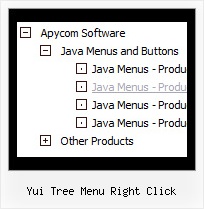Recent Questions Yui Tree Menu Right Click
Q: I'm trying to install the menu. (I'm developping a new site im Dreamweaver). It does not work. Please help me.
A: Сould you write what exact problems do you have with themenu?
JavaScript Tree Menu wasn't developed as Dreamweaver/FrontpageBuilder extension,
BUT you can use it as standard Javascript files. To install the menuinto your html page:
1. open the page in Dreamweaver/Frontpage
2. open html source code of the page
3. add several rows of code (<script> tags), For info see: http://deluxe-menu.com/installation-info.html
That's all.
To create and configure your menus use Deluxe Tuner application
(included into the trial package): http://deluxe-menu.com/deluxe-tuner-info.html
You can also send us a copy of your html page (including .js files) and we will check it.
Q: I just visited your site and found the scrollable menu.
I downloaded the trial version, but where to find the scrollable menu.
Going through the trail version and finding that it would satisfy all my requirement.
My requirement is as below
Category >> List of Continent > List of country > List of State > List of city.
In my case the list of country, state and city will be more so need a scroll over there.
Let me know is there any limitation in your menu.
A: If you have many items in submenu you should set the following parameter to make you submenu scrollable:
var smSmartScroll=1;
Please, see more info here:
http://deluxe-menu.com/scrollable-submenus-sample.html
Q: Cross-frame mode: after clicking on a menu item and the subframe is loading and then mouse over the menu when the subframe has not finished loading a javascript error occurs and then the javascript vertical menu breaks.
A: You can get this error when you load pages from the another domain.
JavaScript Tree Menu can support this mode for the same domain only -- ifyou loaded a page to a subframe from another domain, the submenuscan't be shown in it. It happens because all browsers don't allow todo that for security reasons. Just imagine if you'll able to create aframeset from 2 frames, 1st frame will be with a zero height-width,and you'll load your page into it. Then user will go to another domainand your "invisible" frame will change a content of other pages!
Q: I am a web developer and evaluating your product using the Trial Version. I created navigation bar for our website.
It is displaying fine (centered) when using Internet Explorer 7.0. When I access the same website using FireFox Browser, the java drop down menu code aligns on the left.
A: It is not correct to write
align=middle
you should write
align=center
You should set the following menu parameters:
var absolutePos=0;
var posX="0px";
var posY="0px";