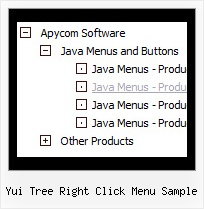Recent Questions Yui Tree Right Click Menu Sample
Q: When I want to have the same width of each item I use the individuel styles sometime it works and sometime not
A: See, when you use Individual styles to set the width for your items
var bstyles = [
["bitemWidth=150px"],
];
you should check that you haven't set the exact width for the menu
var bmenuWidth="250px";
Please, check it.
Q: I want to be able to pull information into dynamic drop down menu from the mysql database.
A: You may generate a menu from a database or XML using any server-side script, e.g., PHP, ASP, VB, etc.
However, these scripts don't work inside of Javascript .js files, so,
you should move parameters of a menu from a .js file into an html-page, e.g.:
<!-- JavaScript Tree Menu -->
<noscript><a href="http://deluxe-menu.com">Javascript Menu by Deluxe-Menu.com</a></noscript>
<script type="text/javascript"> var dmWorkPath = "menudir/";</script>
<script type="text/javascript" src="menudir/dmenu.js"></script>
<!-- (c) 2008, http://deluxe-menu.com -->
<script type="text/javascript" language="JavaScript1.2">
// and describe parameters of a menu
var parameter1=value1;
var parameter2=value2;
etc.
var menuItems = [
// here you generate items using server-side scripts (php, asp, vb, etc.)
];
</script>
The example of the menu working with PHP/MYSQL you can find here:
http://deluxe-menu.com/rq-loading-bar-MySQL-support.html
Q: My menus work fine on IE7 and earlier and other browsers. However I tested the java hover menu with Internet Explorer 8 beta and errors are sometimes thrown.
I tried viewing your site with IE8 – which didn't work with IE8 a few weeks ago but I notice everything works now.
Do you know what might causing the problems?
A: We're planning the full support for IE8 as well as for all major browsers.
All issues will be fixed with final version of IE8.
Q: Deluxe menu v. 2 (the most recent version) -- I've triedeverything but cannot get the separator images (vertical orhorizontal) to appear. My other images appear fine, and I know theimages are where I've called them. I've tried root relative anddocument relative paths, and even set the advanced image prefixvariable, but they never appear. Can you spot what's wrong?
A related question: what I'm trying to do is to simply have a 1pxseparator between my main items (vertical) and between my sub-items(horizontal). Short of building a css mode menu, is this possibleusing your script -- if I set border=1 without any spacing, then thetwo borders between adjoining items come together and I get whatappears to be a 2px border separator. Is it possible to set margin-right=1, margin-bottom=1? This doesn't seem possible through thetuner: it appears to be border on all four sides or nothing.
A: You should see the following parameters:
//------- Separators -------
var separatorImage=""; //--- file exists in this location
var separatorWidth="5";
var separatorHeight="100%";
var separatorAlignment="right";
var separatorVImage="/assets/images/public/separator.gif";
var separatorVWidth="3";
var separatorVHeight="100%";
var separatorPadding="";
You should set a separator in the menuItems, for example:
var menuItems = [
["Home","index.cfm", , , , , , , , ],
["-"],
["About Us","about.cfm", , , , , , , , ],
];