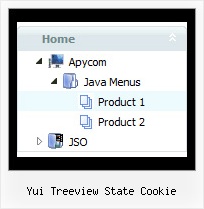Recent Questions Yui Treeview State Cookie
Q: I was wondering if you could help me. I have recently done a site and put a menu into the site
The basic javascript menu is on the top of the screen but it has lines through each of the menus just after the words and before the arrow on each of them. I have stretched the menu out to cover the whole of the top of the page but i need to get these lines out of the menu.
Can you please help me with this problem?
A: See images in Vista Templates have the fixed width and height (92 x 21):
var itemStyles = [
["itemWidth=92px","itemHeight=21px","itemBackColor=transparent,transparent","itemBorderWidth=0","fontStyle=normal 11pxTahoma","fontColor=#3A3A3A,#000000","itemBackImage=data-vista-2-04.files/btn_olive.gif,data-vista-2-04.files/btn_white.gif"],
];
When items text is too long you can have such effect.
You can try to use combined background for your items, for example:
var beforeItemImage = [,]; //left-side image for normal and mouse over state
var itemBackImage = [,]; //background or image for normal and mouse over state
var afterItemImage = [,]; //right-side image for normal and mouse over state
var beforeItemImageW = '';
var afterItemImageW = '';
var beforeItemImageH = '';
var afterItemImageH ='';
But you should create a small images in any Graph Editor, for example:
button_n_back.gif
button_n_left.gif
button_n_right.gif
button_o_back.gif
button_o_left.gif
button_o_right.gifQ: I’m trying to setup a simple DHTML MENU (TREE MENU). It works just fine. I just have an issue that I can’t solve.
The parameter “ var tmenuHeight = "0"; Your documentation says the following
-----------
Height of the menu in (px, % or other units).
If the value 0 - the menu sets its height automatically.
If the value is small - scrollbars appear.
In IE it looks fine but I cannot see the menu in Firefox. When I set the parameter to for example 100 then it shows up both in IE and Firefox. But I cannot set a value in pixels. I don’t know how big the menu is because it’s dynamically built. According to your doc I can specify the value in percentage but this doesn’t work. When I set the value to “100%” it doesn’t show up in Firefox again.
How can I solve this issue?
A: Try to set this parameter in the following way:
var tmenuHeight = "auto";
Q: We are in the stage of design, we have a requirement to have the items
fly out from right to left in the dhtml menue.
A: The following parameter controls the ways of showing submenus:
From left to right:
var subMenuAlign="left";
var subMenuVAlign="top";
From left to right + upwards:
var subMenuAlign="left";
var subMenuVAlign="bottom";
From right to left:
var subMenuAlign="right";
var subMenuVAlign="top";
From right to left + upwards:
var subMenuAlign="right";
var subMenuVAlign="bottom";
You can find this info here:
http://deluxe-menu.com/ways-showing-submenus-sample.htmlQ: I've got an xp style menu that I'm trying to place within a table... Things are not rendering as I'd expect
I am trying to put the menu in the left column of the table, a form on the right side, and then center the entire table.
The html table is surrounded by a center tag (have tried a div tag with no difference).
It appears the xp menu is obeying the center tag, but not keeping it relative to the containing table...
How can I fix this issue? I have also attached the html source code as it is rendered in the browser in case that is of some use.
A: You should set the following parameter:
var tabsolute = 0;
You're using absolute position for the menu now.