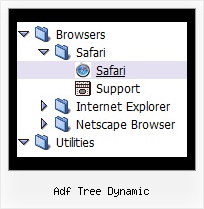Recent Questions Adf Tree Dynamic
Q: I created tabs. And i placed the some control in each tab. I taken the submit button outside the tab . I written java script validation for taking input.Now in this case my focus should go the particular tab and the control.
How to control and refer particular tab in flash tab menu when submit button is exist outside the tab
A: You can use the following function to open appropriate tab:
dtabs_itemClick(menuN, itemN);
where
menuN - index of a menu on a page, >= 0.
itemN - index of a tab you want to show, <=0.
For example:
<DIV onClick="dtabs_itemClick(0,2)" style="width: 200px; border: 2px solid #000;">Click to open the third tab</DIV>
Q: Can I replace your button graphic with my button graphic?
Is there any problem in integrating your software into Microsoft Expression Web?
A: > Can I replace your button graphic with my button graphic?
Yes, of course. You can use your own images in the menu.
Please, try the trial version.
Use Deluxe Tuner application to create your menu.
> Is there any problem in integrating your software into Microsoft Expression Web?
JavaScript Tree Menus weren't developed as Microsoft Expression Web/Dreamweaver/Frontpage and others webdesign programs extension,BUT you can use it as standard Javascript files. To install the menuinto your html page:
1. open the page in your program
2. open html source code of the page
3. add several rows of code (<script> tags), For info see:
http://deluxe-tree.com/installation-info.html
Q: We are using JavaScript Tree Menu for our website. When developing a new menu with longer text we are facing an issue.
JS Code for a menu item (Ajax technology):
[' Introduction &<br>Search Terms',
'/TeachingLaw/Courses/LegalRsrchWriting/AmySloan/Room1/','','' ,'' ,'' ,'' ,''
,'/TeachingLaw/DeluxeMenu/AmySloan/Room1.js',],
Code as above is used to create a the following menu:
We are using <br> as the menu text is too long but the problem we are facing is the space between two line of web menu text.
Can you please let me know how we can reduce the space?
A: You can write your text in the following way:
["<div style='line-height: 10px'> Introduction &<br>Search Terms</div>",
"/TeachingLaw/Courses/LegalRsrchWriting/AmySloan/Room1/","","","","" ,"" ,""
,"/TeachingLaw/DeluxeMenu/AmySloan/Room1.js",],
or
['<div style="line-height: 10px"> Introduction &<br>Search Terms</div>', '/TeachingLaw/Courses/LegalRsrchWriting/AmySloan/Room1/','','' ,'' ,'' ,'' ,'','/TeachingLaw/DeluxeMenu/AmySloan/Room1.js',],
Q: Hi There. I wanted to use your product, but couldn’t figure out how multiple users could get varying menus using the file driven approach.
I currently use a java menu that I build on the fly without any files.
The only thing I could come up with was having each user refer to his/her own data.js file, that I can build on demand.
Does that make sense to you?
A: JavaScript Tree Menu is Javascript code only. It requires several .js files andit's generated on a client side.
Theoretically it is possible to have varying menus for multiple users.You should create your own server-side script (for example, php) thatwill change the menu for your users. The menu doesn't support such afeature.