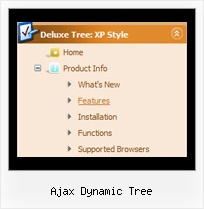Recent Questions Ajax Dynamic Tree
Q: I’m currently testing your product and using the tabs. My question is that not all my javascript html tabs point to the same target, I tried doing your suggestion on your FAQ but when I do that the tabs do not even display, here is my code
["|Manage Users","user.asp",,,,,"fmeMain"] also tried different points in the parameters
I know the break down is as follows
[Display,Url,Icon1, icon2, title,supposedToBeTarget]
A: See, you can use links if you have
var tabMode=1;
only.
If you have
var tabMode=0;
You should use the ID of the DIV.
Unfortunately, you cannot set target parameter for each item.
bmenuItems has the following structure:
var bmenuItems = [
["text", "divID or link or javascript function", "icon1", "icon2", "icon3", "tip", "styleN"],
];
But you can try to open your pages using different targets in thefollowing way
["tab text", "javascript: window.open('test.html', 'frameName')", ...],
["tab text", "javascript: window.open('test.html', '_self')", ...],
["tab text", "javascript: window.open('test.html', '_blank')", ...],
Where frameName - the name of the frame where to open the page test.html.
Using this method you can create Deluxe Tabs in var tabMode=0; and var tabMode=1;
Q: My mainmenu items are not links. So i need no link cursor. My submenu item are links, so i need a pointer(hand).
How can i define 2 different cursors. I tried all the possible settings for the cursor in the program but noting works.
I tried is also with a CSS class for the submenu, but that wasn't also working.
In brief: i want an arrow cursur in my mainmenu, and an hand cursor in my submenu. With smart scroll doesn't solve my problem.
Can you give me a hint to do this.
A: Unfortunately, you can't change cursor type for different items.
But you can write so:
["<a href='http://deluxe-menu.com/'>Home</a>","", , , , , , , , ],
["Product Info","", , , , , "0", , , ],
["|What's New","", , , , , "0", , , ],
In all items with links you should use <a> tag.
Set this parameter:
var itemCursor="default";
Q: We are interested in using your dropdown menu code for our site but we do have a question.
When the dropdown menu code viewed in IE7 everything is fine but when I view it in opera or firefox browsers the menu bar is off the screen. Have I missed something in the script to position this in the center whin the table it belongs in?
<table border="0" align="center" cellpadding="0" cellspacing="0"
summary="Quaker Meadows Menu">
<tr>
<td>
<script type="text/javascript" src="data.js"></script>
</td>
</tr>
</table> is off the screen. Have I missed something in the script to position this in the center whin the table it belongs in?
<table border="0" align="center" cellpadding="0" cellspacing="0"
A: Try to set exact width for the dropdown menu code in "px". It helps to position themenu correctly in all browsers.
var menuWidth="500px";
Q: I have a problem...
On some computers running IE the menu appears and works correctly, on others it doesn't appear.
There is only a line that says JavaScript Menu by Deluxe-Menu.com.
Both of these computers have the same version of IE running. I have reset the security levels back to default levels on both. Still the menu doesn't appear.
For all practical purposes both copies of IE are the same.
A: You should change your security settings in IE to allow Javascript onpages you load. In other case you can't see a dynamic page content.
There is no way to enable these preferences automatically, in othercase there are no reasons to create security preferences.
You can also use Deluxe Tuner application that allows you to generate additional html code for search engine that can't parse Javascript. So, you can use menu links on browsers that doesn't have Javascript support enabled.