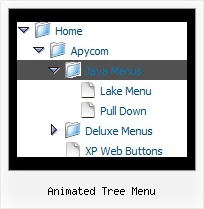Recent Questions Animated Tree Menu
Q: Sorry to bother you again, but we've done everything suggested in your fix regarding flash obscuring the multiple drop down menu, but we're still having the same problem in Firefox.
We've - set the parameter in the data file to - var dmObjectsCheck=1;
We've added the following to the start of the data file -
function dm_ext_ruleObjectHide()
{
return false;
}
We've embeded the flash as suggested to -
<object classid="clsid:D27CDB6E-AE6D-11cf-96B8-444553540000"
codebase="http://download.macromedia.com/pub/shockwave/cabs/flash/swflash.cab#version=6,0,0,0"
height="150" width="732" name="if-header">
<param name="movie" value="images/flash/if-header.swf">
<param name="quality" value="best">
<param name="play" value="true">
<param name="wmode" value="opaque">
<embed height="150" name="if-header"
pluginspage="http://www.macromedia.com/go/getflashplayer"
src="images/flash/if-header.swf"
type="application/x-shockwave-flash" width="732" quality="best"
wmode="opaque" play="true">
</object>
But still our multiple drop down menu sits behind the flash. Are we missing something else?
A: See it is necessary to have opaque parameters in <object> and <embed>tags to display submenus correctly in Firefox.
So, you should open .js file for your flash and find "embed" and"object" words.
And add opaque parameters, for example:
swfNode = '<embed type="application/x-shockwave-flash" wmode="opaque" src="'+ this.getAttribute('swf') +'" width="'+ this.getAttribute('width') +'" height="'+ this.getAttribute('height') +'"';
swfNode += ' id="'+ this.getAttribute('id') +'" name="'+ this.getAttribute('id') +'" ';
var params = this.getParams();
for( var key in params){ swfNode += [key] +'="'+ params[key] +'" '; }
var pairs = this.getVariablePairs().join("&");
if (pairs.length > 0){ swfNode += 'flashvars="'+ pairs +'"'; }
swfNode += '/>';
} else { // PC IE
if (this.getAttribute("doExpressInstall")) {
this.addVariable("MMplayerType", "ActiveX");
this.setAttribute('swf', this.xiSWFPath);
}
swfNode = '<object id="'+ this.getAttribute('id') +'" classid="clsid:D27CDB6E-AE6D-11cf-96B8-444553540000" width="'+ this.getAttribute('width') +'" height="'+ this.getAttribute('height') + '">';
swfNode += '<param name="movie" value="'+ this.getAttribute('swf') +'" /> <param name="wmode" value="opaque"> ';
var params = this.getParams();
for( var key in params) {
swfNode += '<param name="'+ key +'" value="'+ params[key] +'" />';
}
Q: Am having problems adding to my site. I have a site all made ready to accept the new menu I made in your trial software. I copy code from the exported page over and place where it seems appropriate. When I preview the menu doesn't display but a link to purchase does. Is this because it is the trial software or something else.
A: When your security settings in browser doesn't allow Javascript onpages you load you can't see a dynamic page content.
Q: I haven’t had any problems using the drop line menu, until now when I had to make some changes. After adding some sub-menu items on two of the drop line menu buttons, those menu’s drop down upwards, instead of downwards like the rest. I tried deleting them and remaking them, but then the menu appeared to have no image behind it, only a colour. So I duplicated a working menu item, and then modified it to be what I wanted – and it still drop down upwards!
A: Please check the following drop line menu parameter:
var subMenuVAlign="top";
Q: How I make sure, that long menu items in dhtml menu sample can wrap into two lines?
A: You should set the following parameter:
var noWrap=0;
Or use standard <br> tags inside item's text:
["International Music X Home<br>Decoration X Books","", "", "", "", "", "0", "0", "", "", "", ],