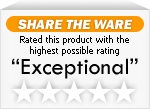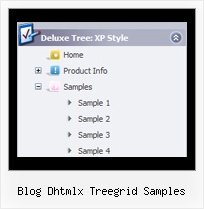Recent Questions Blog Dhtmlx Treegrid Samples
Q: We have found that some of the menu /sub menu trees do not "collapse" when youclick on another item of the web tree view Do you have any suggestions as to what we can look at to correct the problem?
A: Check the following parameters:
var tcloseExpanded=1;
var tcloseExpandedXP=1;
Q: Is there any way to prevent the scrollbar from appearing in the dhtml menu samples.
A: You should set the following parameter:
var smSmartScroll=1;
Q: I am investigating why a few things have not been working for sometime on our site.
This is the error I get in the console "The requested URL /js/menudir/dtree_ss.js was not found on this server."
I update the files awhile back and removed the dtress_ss.js as I was instructed, why is it that it that the script is still trying to reference this file?
What do I have to do to remove this error from java script tree menu?
When I updated the files a few months back the new files seem to fix a problem we were having with Chrome, but broke the drop down menu in Explorer. I have yet to resolve this. The drop down menu appears to work fine in all other browsers.
The nav menu not working in IE7 (not sure about IE6 or IE8) is a bigger issue than the error in the console, but thought maybe they were related. From our analytics, the strong majority of our customers are using IE7.
A: 1) dtree_ss.js
The current version of Javascript/DHTML Tree doesn't have dtree_ss.js at all. You should deletethe following code from your page:
<script language="JavaScript1.2" src="/js/menudir/dtree_ss.js" type="text/javascript"></script>
In the body tag you should write:
<td >
<script src="/js/menudir/data-tree.js" type="text/javascript"></script>
</td>
In the HEAD tag you should write:
<!-- Javascript/DHTML Tree -->
<noscript><a href="http://deluxe-tree.com">java script tree menu by Deluxe-Tree.com</a></noscript>
<script type="text/javascript"> var tWorkPath="/js/menudir/";</script>
<script type="text/javascript" src="/js/menudir/dtree.js"></script>
<!-- (c) 2009, http://deluxe-tree.com -->
2) Error in IE7.
You're using new engine files and old data files for the menus now.
I'm sending you the example.
Use engine files for JavaScript Tree Menu and Javascript/DHTML Tree and data files (data.js and data-tree.js)from it.
Q: Many internet cafe's don't have JavaScript installed. Is there a way to show a link to an alternative page if there is no JavaScript installed on the computer?
A: Your visitors should change security settings in IE to allow Javascript on pages they load.
When your security settings in IE doesn't allow Javascript onpages you load you can't see a dynamic page content.
There is no way to enable these preferences automatically, in othercase there are no reasons to create security preferences.