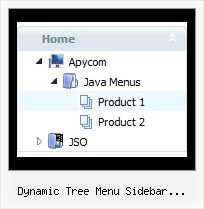Recent Questions Dynamic Tree Menu Sidebar Javascript Php
Q: Can youtell me which transition is the regular traditional transition with no effects for the dhtml navigation?
A: You can use
var transition=0;
if you don't want to use transition you should set:
var transition=0;
var transOptions="";
var transDuration=0;
var transDuration2=0;
Q: I have a question regarding your java dropdown menu. I am evaluating them in order to assess their functionality.
My menu will often have many items, say 100 or so. I would like them to display horizontally, like a grid so they are all visible on one page. Also, they should run alphabetically down each column, then to the next column like a telephone book, not across.
Is this possible with your java dropdown menu?
A: Yes, it's possible, please see an example:
http://deluxe-menu.com/multicolumn-menu-sample.html
Q: I want to use single css drop down menu bar for each page without applying HTML Code for each page separatly.I mean to use CSS Menu as per our .JS Menu.
A: Unfortunately it is not possible with css menu.
On each page you should call css file with styles:
<link href="menu.css" rel="stylesheet" type="text/css" />
and add code for the menu on each page in the place where you want to have a menu, forexample:
<ul class="cssMenu cssMenum">
<li class=" cssMenui"><a class=" cssMenui" href="testlink.html">Home</a></li>
<li class=" cssMenui"><a class=" cssMenui" href="#"><span><img class="def" src="default.files/icon1.gif"/>
<img class="over" src="default.files/icon1o.gif">Product Info</span>
<![if gt IE 6]></a><![endif]><!--[if lte IE 6]><table><tr><td><![endif]-->
<ul class=" cssMenum">
<li class=" cssMenui"><a class=" cssMenui" href="testlink.html"><img class="def" src="default.files/icon2.gif"/>
<img class="over" src="default.files/icon2o.gif">Features</a></li>
</ul>
<!--[if lte IE 6]></td></tr></table></a><![endif]-->lt;/li>
<li class=" cssMenui"><a class=" cssMenui" href="testlink.htm">
<img class="def" src="default.files/icon1.gif"/>
<img class="over" src="default.files/icon1o.gif">Contact Us</a></li>
</ul>
You can also try to use frames.
Also you can use aserver-side script (php, asp, vb, etc.) to generate html pages fromtemplates on your server.
Q: I am becoming more frustrated by the moment. I try to add more menu items, the default icons (images) disappear and I can't figure out how to get them back.
Is this a bug in your software or am I simply doing something wrong? Every time this happens, I have to start over and end up with the same results - lost or missing icons.
A: That's mean that you don't use Individual Item Styles for the newitems.
Please, see how you should use Individual Styles for the items similar the one which you're going tocreate and see it parameters.
You should use the same parameters for the new item.
Try that.