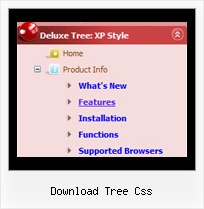Recent Questions Download Tree Css
Q: When using the tab menu css the third item in the second tab seems to have a mind of its own.а will not take the attributes of all other tabs.
Have tried to force it to comply be creating an individual style just for that button...but that doesn't work either.
have spent (wasted) much time trying to get this to work.а What is the problem?ааа Very frustrated.
A: This tab differs from other tabs because it is selected tab. You'veset:
var bselectedSmItem=10;
You can try to set it in the following way:
var bselectedSmItem=0;
Q: Thank you for your prompt reply. But i was wondering where should I paste this code? Can you please explain the working of the javascript toolbar menu function
dm_ext_changeItemVisibility (menuInd, submenuInd, itemInd, visibility)
I have 5 items in the javascript toolbar menu : Admin Options, Status Report, Remarks, Edit Profile, Data Entry.
I want to disable some fields for different users.
I have 3 role id's set in my database.
I want certain fields disabled for different users.
For eg : For Roleid =1 , i.e admin , I want all items to be visible.
For Roleid =2 , i dont want the Admin Options to be visible.
For Roleid=3 , I dont want Admin Options & Status reports.
Can you please elaborate on the working of the changeItemVisibility function. I was confused as there were no examples to demonstrate the code.
A: Notice also that you should set
var dynamic=1;
parameter to use API functions.
Q: I tried to add a fixed width on some of the items that I thought had too much empty space on the right of the text but would not work. Is it possible to have a fixed amount of pixels after the text for all navigation items of the css drop-down menu?
A: You can set padding parameter in the following way:
var itemPadding="3px 15px 3px 3px";
top right bottom left
Q: Is it possible to change the background color of just one of the menu buttons within a javascript expand menu?
A: Yes, it is possible.
Use Individual Item Styles.
Create Individual Item style and assign it to your submenu items usingDeluxe Tuner.
var itemStyles = [
["itemBackColor=#800000,#FF8080"], //style0
];
["Home","testlink.html", "", "", "", "", "", "", "", "", "", ],
["Product Info","", "deluxe-menu.files/icon1.gif","deluxe-menu.files/icon1o.gif", "", "", "0", "", "", "", "", ], //style0
["|Features","testlink.html", "", "", "", "", "0", "0", "", "", "", ],
["|Installation","", "", "", "", "", "0", "", "", "", "", ],
["||Description of Files","testlink.html", "deluxe-menu.files/icon6.gif", "deluxe-menu.files/icon6o.gif", "", "", "0", "0", "","", "", ],
["||How To Setup","testlink.html", "deluxe-menu.files/icon6.gif", "deluxe-menu.files/icon6o.gif", "", "", "0", "", "", "", "", ],
...