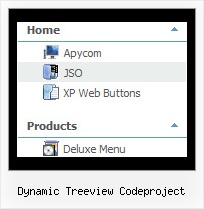Recent Questions Dynamic Treeview Codeproject
Q: Can this javascript collapsible menu be integrated into Expression Web?
A: JavaScript Tree Menu wasn't developed as Dreamweaver/Frontpage/Microsoft Expression Web extension,BUT you can use it as standard Javascript files. To install the menuinto your html page:
1. open the page in your program
2. open html source code of the page
3. add several rows of code (<script> tags), For info see: http://deluxe-menu.com/installation-info.html
That's all.
To create and configure your menus use Deluxe Tuner application
(included into the trial package): http://deluxe-menu.com/deluxe-tuner-info.htmlQ: I'm creating a "Clear" style dhtml menu and for whateverreason it automatically spaces the menu items unevenly.
For the life of me I can't figure out how to set the spacing evenly.
A: Try to set exact width for each top item using Individual Item Styles:
var itemStyles = [["itemWidth=120px"],];
var menuItems = [
["Item 1","", "", "", "", "", "0", "", "", ],
["Item 2","", "", "", "", "", "0", "", "", ],
["Item 3","", "", "", "", "", "0", "", "", ],
["Item 4","", "", "", "", "", "0", "", "", ],
["Item 5","", "", "", "", "", "0", "", "", ],
];
Q: Does Delux Menu/Tree/bar Tabs work on a Mac? can't seem to get it to work... normally am PC person.
A: To create your menu on MAC you can use HTML version of Deluxe Tuner (for MAC OS). You can find it here:http://deluxe-menu.com/deluxe-tuner-info.html
Unfortunately we don't have html version of the Tuner for Javascript/DHTML Treeand Deluxe Tabs now. We'll try to create it in the nearest future.
All Deluxe products work fine in all Safari browsers.Q: I am having an issue using JavaScript Tree Menu with Netscape 7 and cross-frame support across domains. Everything works fine in IE however when I mouse over the top menus they do not adjust the size of the frame when looking at a page from another domain with Netscape. I have checked, and the submenus do appear when I increase the size of the top frame. How do I get the menu to function the same in Netscape or have it function like it does when it’s all in the same domain?
A: The menu will work correctly in the cross-frame mode if you load pages into the sub frame from the same domain.
If you load pages from another domain submenus won't be shown in the subframe - they will be shown in the frame with the top-menu.
It's caused by a security policy of browsers - a script can't modify a content of pages from another domain.
More info about cross-frame mode you can find here:
http://deluxe-menu.com/cross-frame-mode-sample.html