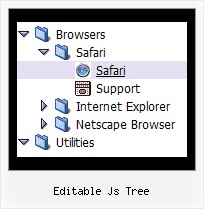Recent Questions Editable Js Tree
Q: How to set the icon vertically top when the menu in dhtml text is wrapped?
A: Unfortunately it is not possible to align icon vertically now.
But you can do it using html code within menu in dhtml items, for example:
var menuItems = [
["<img src='deluxe-menu.files/orangeDot.jpg' style='border: 0 none;'> Home","testlink.html", "", "", "", "", "", "", "", "", "", ],
["<img src='deluxe-menu.files/orangeDot.jpg' style='border: 0 none;'> Product Info hgdgfjh aaaaaaaaa aaaaaaa aaaaaaaaaaaaaaaaaaaaaaaaa aaaa","", "", "", "", "", "", "", "", "", "", ],
Q: I have tried to use the Deluxe tuner menu in one of the websites I am trying to create however, the menu gives an error. I have created the menu multiple times but everytime it comes up with the same error. I have attached the entire web page file with this mail. Can you please go through this and help me fix the errors.
A: Now you have var itemBorderWidth=""; var menuBorderWidth="";
It is not correct. You should set values for these parameters.
var menuBorderWidth="0"; var itemBorderWidth="0";
Q: I have problems to show scandic letters in rollover navigation bar in ie6/7 browsers.
Every other browsers show menu correctly, but these can't show scandic letters.
A: Actually you can use any letters in the menu.
Please, check that you've set "Tools/Use utf8 encode".
When you save your data file in UTF8 you should use the same encoding on our html page.
So you should write:
<meta http-equiv="Content-Type" content="text/html; charset=utf-8">
If you don't want to use UTF-8 encode on your page you should turn off
"Tools/Use utf8 encode" property, save your data file and manually
change your letters in any text editor.
Q: I am trying to use the following horizontal tabs menu:
http://deluxe-tabs.com/file/templates/deluxe-tabs-style-3.html
My problem is that the bitebackimage is not showing as you can see in the example below.
All the left and right side images appear, but not the repeating button background. All the images are in the same directory and have the same URL to point to them.
Any ideas on what the problem might be?
A: The reason is in your styles. Now you have in style.css file:
TABLE {
FONT-SIZE: 10pt; BACKGROUND-REPEAT: no-repeat; FONT-FAMILY: Arial,Helvetica,sans-serif
}
TR {
FONT-SIZE: 10pt; BACKGROUND-REPEAT: no-repeat; FONT-FAMILY: Arial,Helvetica,sans-serif
}
TD {
FONT-SIZE: 10pt; BACKGROUND-REPEAT: no-repeat; FONT-FAMILY: Arial,Helvetica,sans-serif
}
You should write:
TABLE {
FONT-SIZE: 10pt; FONT-FAMILY: Arial,Helvetica,sans-serif
}
TR {
FONT-SIZE: 10pt; FONT-FAMILY: Arial,Helvetica,sans-serif
}
TD {
FONT-SIZE: 10pt; FONT-FAMILY: Arial,Helvetica,sans-serif
}