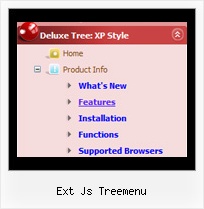Recent Questions Ext Js Treemenu
Q: Option to make the background in a pop up dhtml item fully transparent so that the page below it is fully visible. Is this possible now?
A: Yes, it is possible now.
You can set the following pop up dhtml parameter:
var menuBackColor="transparent";
Q: Is it possible to have your menu mouseover call one of my functions?
I need to change some text on the screen based on which menu itemis highlighted.
A: Each menu items can include any html code.
So, you can include your own objects with onmouseover event, forexample:
var menuItems = [
["<div onmouseover='yourFunc()'>item text</div>"]
];
Where yourFunc() is Javascript function.
Q: I just ordered JavaScript Tree Menu & Javascript/DHTML Tree & Deluxe Tabs Single Website License. I have no conformation email, nothing to prove that I have ordered this product. Can I download this product how am I going to receive this product?
A: We do not accept payments directly and use share-it paymentprocessing service.
We use ShareIt service to process orders.
ShareIt! Inc.
element 5 GmbH
9625 West 76th Street, Suite 150
Eden Prairie, MN 55344, USA
After the ordering is complete and ShareIt has it verified(which can take approximately 24 hours), you'll get your license info.
Q: I'd really appreciate any info on how I can create dhtml menu on Mac..
A: Unfortunately we don't have step by step tutorial now.
We'll try tocreate it in the nearest time.
HTML version of Deluxe Tuner (MAC version) can be downloaded
http://deluxe-menu.com/deluxe-tuner-info.html
1. Create your menu in Deluxe Tuner application.
You can create any menu as you like in Deluxe Tuner.
You can use ready to use templates. I'm sending you package with all
templates. Just open data file in Deluxe Tuner.
Add items and subitems using buttons "Add Item" and "Add Subitem" onthe main window.
You should set items and subitems parameters on the "Item Parameters"window.
See also other parameters for the menu on the main window.
More info about menu parameters you can find on our site
(you can alsouse local version of the site which you can find in the
trial package"JavaScript Tree Menu / deluxe-menu.com /")
http://deluxe-menu.com/parameters-info.html
http://deluxe-menu.com/menu-items-info.html
You can also use Individual Styles for items and subitems:
http://deluxe-menu.com/individual-item-styles-info.html
http://deluxe-menu.com/individual-submenu-styles-info.html
2. You should install the menu on your page.
Add several rows into your html page.
<head>
...
<!-- JavaScript Tree Menu -->
<noscript><a href="http://deluxe-menu.com">Javascript Menu by Deluxe-Menu.com</a></noscript>
<script type="text/javascript"> var dmWorkPath="deluxe-menu.files/";</script>
<script type="text/javascript" src="deluxe-menu.files/dmenu.js"></script>
<script type="text/javascript" src="data-deluxe-menu.js"></script>
//data-deluxe-menu.js - data file created in Deluxe Tuner.
...
</head>
<body>
...
<table>
<tr><td><script type="text/javascript" src="deluxe-menu.files/data.js"></script></td></tr>
</table>
...
</body>
You should also copy all engine files
dmenu.js
dmenu4.js
dmenu_add.js
dmenu_dyn.js
dmenu_key.js
dmenu_cf.js
dmenu_popup.js
dmenu_ajax.js
into "deluxe-menu.files/" folder.
You should place this folder in thesame folder with your index. html page.Try that.