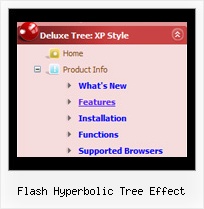Recent Questions Flash Hyperbolic Tree Effect
Q: We are showing the "incorrect copyright" on our menu for some reason and I need you to look at the code. It's been this way for about a month. My company is going to make me stop using your menu if I can't get the issue corrected so please help me determine why we are suddenly having this problem.
The notice shows up on IE 6, but not IE 7.
A: "Incorrect Copyright" means that the script can't find required copyright parameters.
To avoid this, please, change:
<script type="text/javascript" language="JavaScript1.2" src="dmenu.js"></script>
to:
<!-- JavaScript Tree Menu -->
<noscript><a href="http://deluxe-menu.com">Javascript Menu by Deluxe-Menu.com</a></noscript>
<script type="text/javascript" language="JavaScript1.2" src="dmenu.js"></script>
<!-- (c) 2006, Deluxe-Menu.com, http://deluxe-menu.com -->
Q: Hi - I'm using Deluxe Tuner/Menu version 2.0 and wanted to know if it's possible to set the status bar messages to something other than the link text from the menu items that it currently picks up?
A: You should set parameter:
statusString="tip";
Text in a browser's status bar when you put a pointer over an item. Values:
"link" - show item link;
"text" - show item text;
"tip" - show item tip.
With another value shows specified value.
Info about this parameter you can find here
http://deluxe-menu.com/parameters-info.html
Q: Is there a way to increase the margin between the text on the main tree menu and the edge of the dhtml menu control. The text appears to be right up against the left margin.
A: You can add symbol before item's text, for example:
[" Javascript/DHTML Tree: XP Style","", "", "", "", "XP Title Tip", "", "0", "0", "", ],
or you can write:
["+<div style='padding-left: 15px;'>Javascript/DHTML Tree: XP Style</div>","", "", "", "", "XP Title Tip", "", "0", "0", "", ],
Actually you can use any html code within dhtml menu control items.
Q: I need to load a tab page and have the correct javascript menu rollover tab showing based on a variable that is available when the page loads. How do I get the tab to change to a different tab then the one defined in the configuration file?
Example
bmenuItem = 0; /* this is the default */
When my page reloads I want bmenuItem = someVariable;
How do I do this?
A: Deluxe Tabs doesn't support API functions which can return theselected javascript menu rollover tab.
You can set "bselectedItem" and " var bselectedSmItem" parametersbased on your link before you call your data file.
For example, move " var bselectedItem" and " var bselectedSmItem" parametersfrom your data file to your code.
<TD vAlign=top align=left>
/* Select Tab */
<script type="text/javascript" language="JavaScript1.2">
var bselectedItem=<?php echo $seltabs; ?>;
var bselectedSmItem=<?php echo $selsmtabs; ?>;
</script>
<SCRIPT src="data.js" type=text/javascript></SCRIPT>
</TD>
You should define seltabs and selsmtabs using server side script.
You can also set it on every page before you call data.js file, forexample:
<TD vAlign=top align=left>
/* Select Tab */
<script type="text/javascript" language="JavaScript1.2">
var bselectedItem=4;
var bselectedSmItem=3;
</script>
<SCRIPT src="data.js" type=text/javascript></SCRIPT>
</TD>